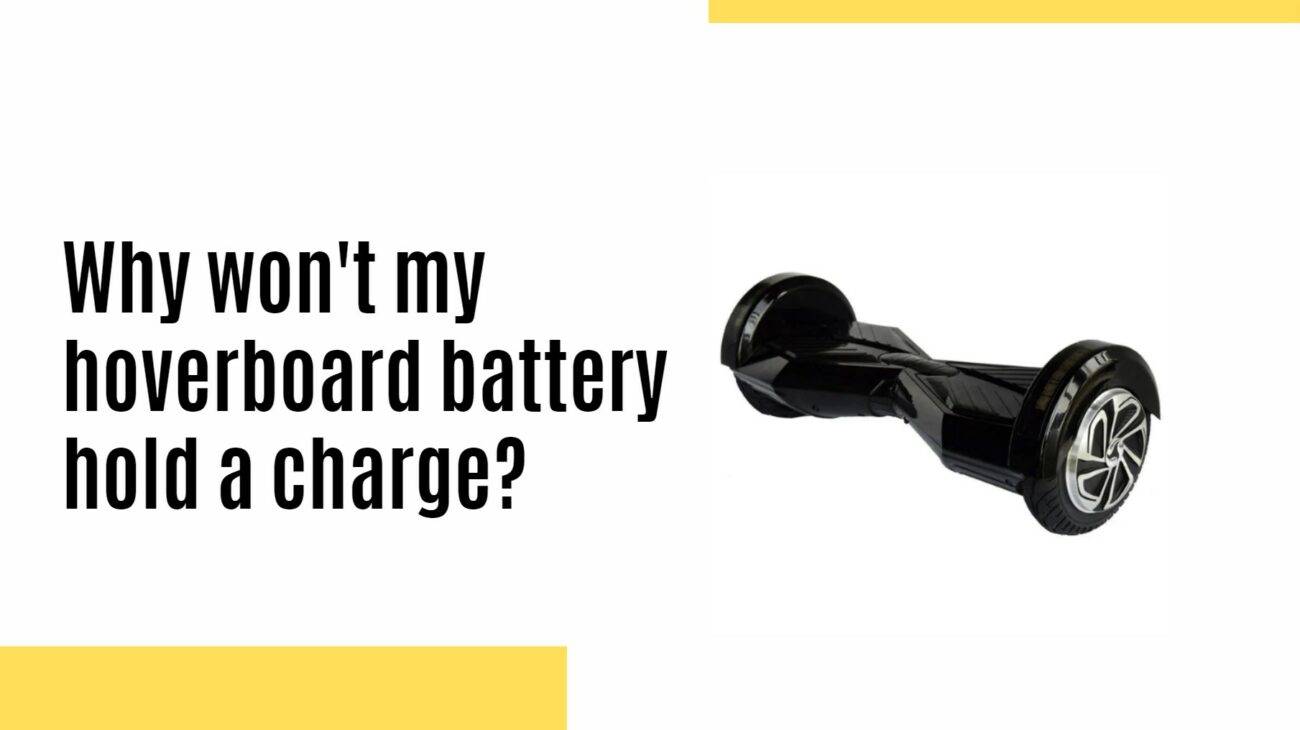Get ready to revitalize your hoverboard experience! In this guide, we’ll explore the essential steps to reset your hoverboard’s battery, ensuring it’s back to its optimal performance. Whether you’re new to hoverboarding or a seasoned rider, let’s dive into the process and rejuvenate your hoverboard for more thrilling adventures!
What is a hoverboard and how does it work?
Curious about hoverboards? They’re not quite like the ones from “Back to the Future.” Today’s hoverboards are self-balancing scooters with two motorized wheels. Here’s a breakdown of how they work and how to ride them:
- How They Work: Hoverboards use sensors and gyroscopes to detect balance shifts. These signals adjust the motor speed to keep you balanced as you lean forward or backward.
- Getting Started: Step onto the board one foot at a time, keeping your weight centered. Once both feet are on the footpads, you’re ready to go!
- Mastering Control: Lean slightly forward to go forward, and lean back to slow down or stop. It might take practice, but once you’re comfortable, you’ll enjoy the thrill of riding your hoverboard anywhere with ease.
Signs that your hoverboard battery needs to be reset
Is your hoverboard acting strange lately? It might be time for a battery reset. Here are signs that indicate your hoverboard’s battery needs resetting:
- Decreased Range: If you’re not able to travel as far on a single charge as before, a battery reset could help.
- Slow Charging: If your hoverboard takes longer than usual to charge or doesn’t charge at all, a reset might be necessary.
- Random Shutoffs: Sudden power loss during rides could signal the need for a battery reset.
- Inconsistent Performance: If your hoverboard feels sluggish or unresponsive at times, resetting the battery could restore its performance.
Remember, these signs don’t always mean the battery is faulty; sometimes, a reset can resolve these issues.
Step-by-step guide on resetting the battery
Resetting your hoverboard’s battery is a straightforward process. Here’s a simple step-by-step guide to help you reset your hoverboard battery:
- Power off your hoverboard by pressing the power button and ensure it’s completely turned off.
- Unplug the charger from both the hoverboard and the wall outlet, allowing it to cool down if necessary.
- Place your hoverboard on a flat surface to maintain balance during the reset process.
- Locate the battery reset button, usually near the charging port, and press it for about five seconds using a small tool like a paperclip.
- After releasing the reset button, wait for ten seconds before powering on your hoverboard again. Hold down the power button until you see lights or hear a beep indicating a successful reset.
Remember to consult your user manual for any specific instructions provided by the manufacturer and follow these steps carefully for a smooth reset process.
Common mistakes to avoid during the reset process
When resetting the battery on your hoverboard, it’s crucial to steer clear of common mistakes to ensure a smooth process. Here are some pitfalls to avoid:
- Misunderstanding instructions: Read and follow the manufacturer’s guidelines carefully to avoid skipping steps or misinterpreting instructions, which can lead to further issues.
- Rushing the process: Patience is key! Allow sufficient time for each step of the reset process to ensure proper re-calibration and avoid incomplete resets.
- Using incorrect tools or methods: Stick to approved tools and techniques recommended by the manufacturer to prevent damage to your hoverboard or its battery.
- Neglecting maintenance: Regularly clean and inspect your hoverboard to prevent dirt build-up, which can impact performance over time.
- Ignoring warning signs: Address any unusual behavior or performance issues before attempting a reset, as they may indicate underlying problems that need attention.
By avoiding these common mistakes, you can increase the likelihood of successfully restoring optimal functionality to your hoverboard.
Tips for maintaining a healthy hoverboard battery life
Maintaining a healthy hoverboard battery life is essential for prolonged enjoyment of your device. Here are some simple tips to help you achieve just that:
- Charge properly: Always use the provided charger and avoid overcharging to prevent decreased battery life. Follow the manufacturer’s instructions for optimal charging practices.
- Temperature control: Keep your hoverboard in moderate temperature environments to avoid adverse effects on battery performance caused by extreme heat or cold.
- Check tire pressure: Maintain proper tire inflation to reduce friction and conserve battery power during rides.
- Keep it clean: Regularly clean your hoverboard, especially around the charging port and battery area, to prevent dirt buildup that could damage the battery.
- Avoid overloading: Stay within the recommended weight limit to prevent strain on the motor and battery, ensuring optimal performance and longevity.
- Smooth riding: Avoid rough terrain to minimize wear and tear on the wheels and batteries, preserving their lifespan for more enjoyable rides.
By following these tips, you can extend the life of your hoverboard’s battery and continue to experience countless hours of fun and excitement!
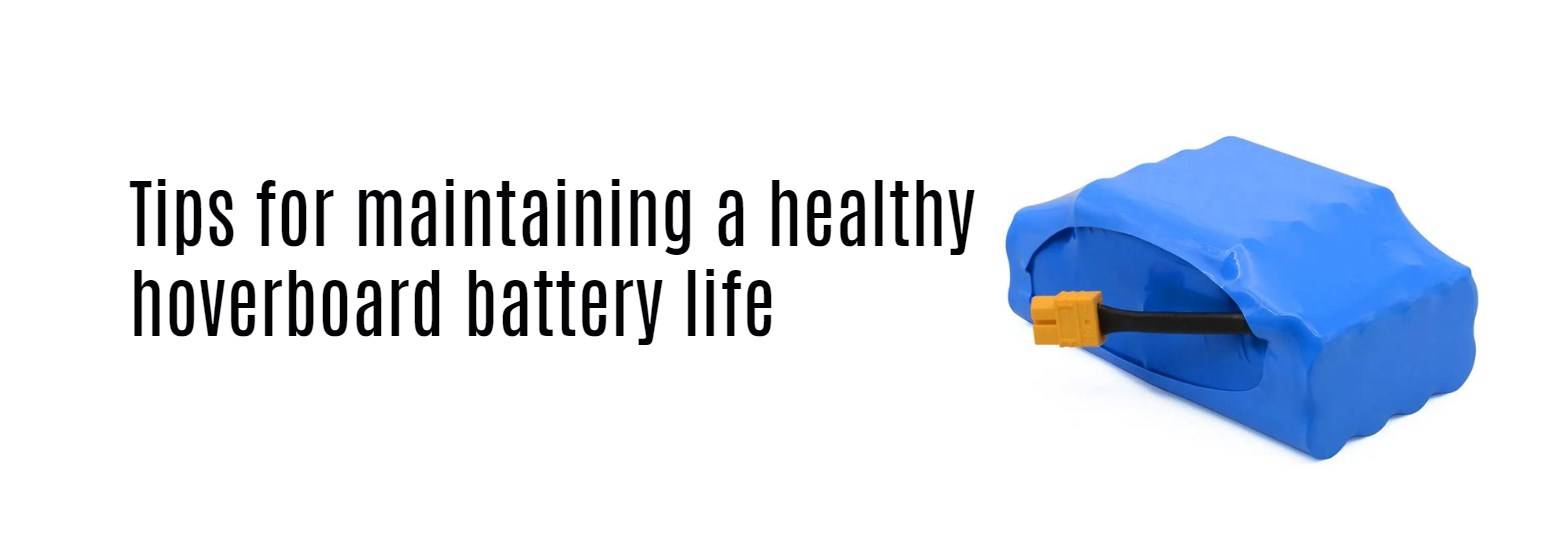
Troubleshooting common issues with hoverboard batteries
When troubleshooting issues with your hoverboard battery, it’s essential to follow a systematic approach. Here are some practical steps to help you diagnose and resolve common problems:
- Check connections: Ensure all wires and connectors are securely in place to facilitate proper charging and operation.
- Verify charger functionality: Confirm that the charger is compatible with your hoverboard model and free from any damage that could hinder charging.
- Clean charging port: Clear any dust or debris from the charging port to ensure a reliable connection between the charger and battery.
- Replace faulty components: If resetting the battery doesn’t resolve the issue, consider replacing components like the motherboard or battery pack with professional assistance if needed.
To maintain a healthy hoverboard battery life, follow these additional tips:
- Avoid overcharging by unplugging your hoverboard once fully charged.
- Store it in a cool, dry place away from extreme temperatures.
- Regularly ride your hoverboard to prevent battery degradation from long periods of inactivity.
- Adhere to manufacturer guidelines for optimal battery care and usage.
By applying these troubleshooting methods and maintenance practices, you can maximize the lifespan and performance of your hoverboard battery.