Are you tired of your phone battery dying too quickly? One common suspect for this problem is the hotspot feature and Bluetooth connectivity. But which one actually uses more battery? In this blog post, we’ll explore battery consumption and find out if it’s the hotspot or Bluetooth draining your device’s energy. So let’s uncover the truth behind these battery drainers!
Explanation of how hotspot and Bluetooth function and their impact on battery life
Let’s explore the functionality and battery impact of two commonly used mobile features: hotspot and Bluetooth.
- Hotspot: This feature turns your mobile device into a Wi-Fi router, allowing other devices to connect to the internet through it. However, enabling hotspot requires constant transmission of a Wi-Fi signal, leading to faster battery drain.
- Bluetooth: Bluetooth enables short-distance communication between devices, commonly used for connecting accessories like headphones or speakers. It consumes less power than hotspot as it operates over shorter ranges and with lower transmission power.
To optimize battery usage:
- Keep devices close to connected Bluetooth accessories.
- Disable hotspot when not needed.
- Lower screen brightness and close unnecessary background apps.
- Disconnect from Bluetooth devices after use.
Consider alternative methods for internet sharing or device connectivity based on your specific requirements.
Comparison of battery consumption between hotspot and Bluetooth
Let’s explore the battery impact of two common mobile features: hotspot and Bluetooth.

- Hotspot: This feature shares your mobile internet with other devices like laptops or tablets, acting as a Wi-Fi router. It consumes more power, especially with multiple connected devices or heavy data usage.
- Bluetooth: Bluetooth enables wireless communication between devices over short distances, consuming relatively less power than hotspot. However, continuous use for tasks like streaming or file transfers can still drain the battery.
To optimize battery life:
- Use hotspot and Bluetooth sparingly, turning them off when not needed.
- Limit the number of connected devices to conserve power.
- Adjust settings to reduce transmission power or range.
- Keep your device’s software updated for efficiency improvements.
Factors that affect battery usage for both features
Let’s explore the factors that impact battery usage for both hotspot and Bluetooth.
- Distance and Signal Strength: The farther apart connected devices are and the weaker the signal, the more power is needed to maintain the connection, leading to increased battery drain.
- Type of Activity: Activities like streaming videos or downloading large files drain the battery faster than simple tasks like browsing or messaging, whether using hotspot or Bluetooth.
- Device Settings and Software Optimization: Adjusting settings like screen brightness and enabling power-saving mode can help conserve energy. Keeping devices updated with the latest firmware ensures efficient power usage by hotspot and Bluetooth features.
Understanding these factors enables users to make informed decisions about their connectivity options while managing battery life effectively. By considering distance, signal strength, activity intensity, device settings, and software updates, users can strike a balance between staying connected and conserving battery power on their mobile devices.
Tips for conserving battery life while using hotspot and Bluetooth
Let’s explore some practical tips to conserve battery life while using hotspot and Bluetooth.
- Prefer Wi-Fi Over Mobile Data: Opt for stable Wi-Fi networks whenever available to reduce battery drain associated with using cellular data for hotspot connections.
- Disable Background App Refresh: Turn off background refresh for non-essential apps to minimize data usage and preserve battery life, especially when using hotspot or Bluetooth.
- Limit Device Connections: Keep the number of connected devices to a minimum to decrease data transfer and communication, thus extending battery longevity during hotspot or Bluetooth usage.
- Adjust Screen Brightness: Lower screen brightness to conserve overall battery life, ensuring you can use hotspot and Bluetooth features for longer periods without excessive power consumption.
- Turn Off Unused Features: Deactivate unused features like GPS and NFC when not needed to prevent unnecessary energy consumption on your device.
- Maintain Proximity: Keep connected devices close together to maintain strong signal strength, reducing the strain on batteries caused by weak signals during Bluetooth or hotspot connections.
- Update Firmware and Apps: Regularly update device firmware and related apps to access energy optimization improvements, enhancing efficiency during hotspot and Bluetooth usage.
Following these straightforward tips will help you enjoy seamless connectivity through hotspot and Bluetooth while preserving your mobile device’s battery life.
Alternative methods for sharing internet or connecting devices without using hotspot or Bluetooth
Let’s explore alternative methods for staying connected without relying on hotspot or Bluetooth.
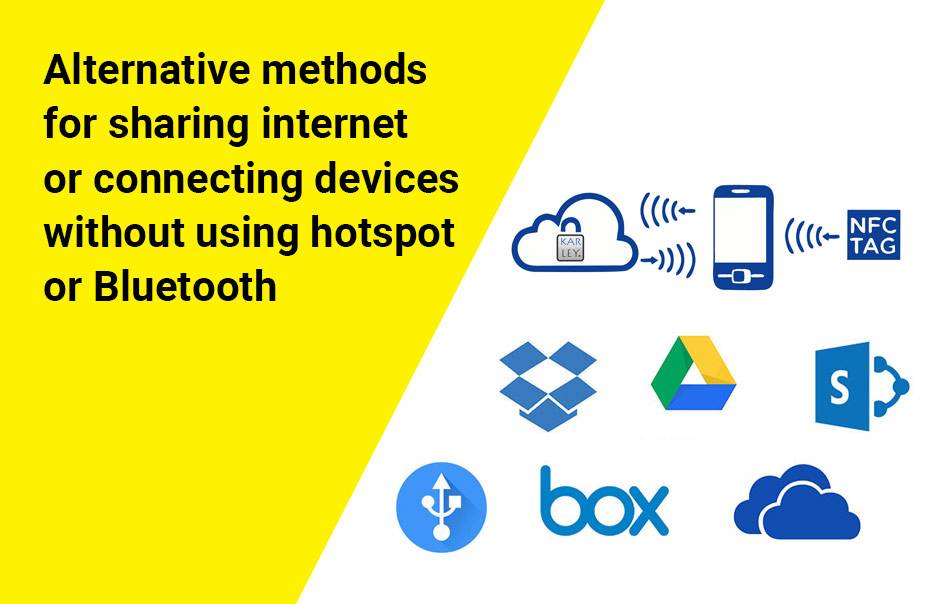
- USB Tethering: Connect your mobile device to a computer via USB cable to share its internet connection, providing a convenient and reliable option, especially for those with limited data plans.
- Wi-Fi Direct: Enable direct communication between devices without the need for a network, allowing easy file transfers or screen mirroring between compatible devices.
- File Sharing Apps: Utilize apps like SHAREit or Xender for peer-to-peer file sharing over Wi-Fi, creating temporary networks for fast transfers without draining excessive battery power.
- NFC Technology: Tap NFC-enabled devices together or against NFC tags to instantly exchange content like photos or contacts, leveraging this feature available in some smartphones.
- Ethernet Adapters: Connect mobile devices directly to wired networks using Ethernet adapters when available, ensuring stable connections with minimal battery drain compared to wireless options.
By considering these alternative methods, you can find efficient ways to share internet connections and connect devices while optimizing battery usage on your mobile device.
Conclusion and recommendation for optimizing battery usage on mobile devices
Let’s wrap up our discussion on optimizing battery usage for mobile devices, focusing on hotspot and Bluetooth features.
- Use Wi-Fi Direct: Consider Wi-Fi Direct instead of hotspot mode to conserve battery by allowing direct device-to-device communication without continuous Wi-Fi broadcasting.
- Limit Usage Duration: Turn off hotspot or Bluetooth when not in use to save battery power.
- Adjust Signal Strength: Reduce signal strength in hotspot mode to conserve energy, and ensure devices are close together for strong Bluetooth connections without draining excessive battery.
- Optimize Device Settings: Disable unnecessary background processes and apps to minimize battery drain while using hotspot or Bluetooth.
- General Battery Saving Tips: Lower screen brightness, enable power-saving mode, and close unused apps to extend overall battery life.
By implementing these recommendations, you can strike a balance between functionality and battery conservation, ensuring a satisfactory battery life while enjoying the benefits of hotspot and Bluetooth connectivity on your mobile devices.

