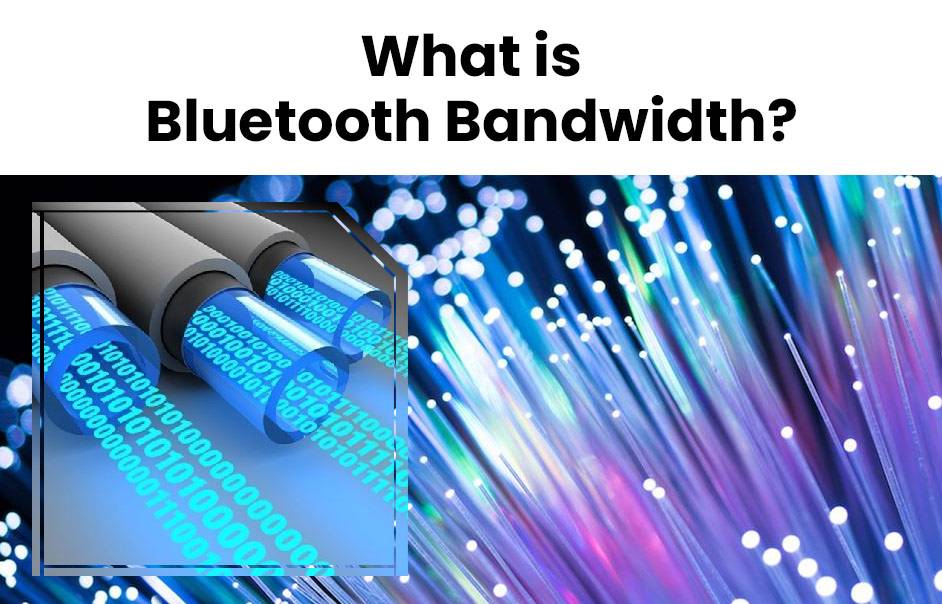Ever wondered about Bluetooth bandwidth and its impact on wireless technology? In this blog post, we’ll explore the significance of Bluetooth bandwidth and how it influences performance. Get ready to uncover the secrets behind this essential aspect of wireless communication!
Understanding bandwidth and its importance in wireless communication
Understanding bandwidth is essential in wireless communication, as it determines data transmission speed and efficiency. Let’s explore its significance, especially in technologies like Bluetooth.
- Bandwidth Definition: Bandwidth refers to the amount of data transmitted over a network in a given time. In wireless communication, it governs how much information can be sent or received at once, impacting speed and performance.
- Role in Bluetooth: Adequate bandwidth is crucial for Bluetooth’s smooth operation, ensuring fast and reliable device-to-device communication. Factors like signal strength and interference can affect Bluetooth’s bandwidth, leading to performance issues if not optimized.
- Comparison with Other Technologies: While Wi-Fi offers higher speeds and greater range, Bluetooth excels in local device connectivity without the need for internet access. Despite its limitations, Bluetooth remains widely used for connecting peripherals and audio accessories seamlessly.
Understanding bandwidth’s importance helps optimize wireless communication systems like Bluetooth, enhancing performance and reliability for various applications. By addressing signal strength and interference, we can maximize Bluetooth’s potential for seamless device connectivity.
Factors that affect Bluetooth bandwidth
Bluetooth bandwidth is crucial for its performance, but various factors can influence it. Let’s explore these factors affecting Bluetooth bandwidth.
- Distance: The farther you are from the Bluetooth source device, the weaker the signal and the lower the available bandwidth. Moving closer to the device can improve transfer speeds and connection stability.
- Interference: Bluetooth operates in a crowded frequency range and can be affected by other devices like Wi-Fi routers, causing interference that reduces bandwidth and slows data transfer rates.
- Bluetooth Version: Older Bluetooth versions have lower data transfer rates compared to newer versions, impacting bandwidth. Upgrading to newer versions like Bluetooth 5.x can improve speeds and increase available bandwidth.
- Physical Barriers: Walls or obstacles between Bluetooth devices weaken signals, leading to reduced bandwidth. Clearing obstacles or repositioning devices can help maintain better connectivity and bandwidth.
- Congestion: In crowded environments with multiple Bluetooth devices, bandwidth may be limited due to resource sharing. This congestion can result in reduced bandwidth for individual connections, affecting performance.
Understanding these factors helps users troubleshoot connectivity issues and optimize Bluetooth performance for better wireless communication experiences.
Comparing Bluetooth bandwidth with other wireless technologies
Bluetooth’s bandwidth is essential for its communication abilities, but how does it compare to other wireless technologies like Wi-Fi and cellular networks? Let’s explore the differences in bandwidth between Bluetooth and these other technologies.

- Wi-Fi vs. Bluetooth: Wi-Fi typically offers higher bandwidth than Bluetooth, making it better suited for applications requiring faster data transfer speeds. Bluetooth, however, excels in low-power consumption and simplicity, making it ideal for connecting nearby devices.
- Range Differences: Cellular networks have the widest coverage, followed by Wi-Fi, which is limited to specific areas. Bluetooth has the shortest range, suitable for close-proximity device connections.
- Interference Considerations: Wi-Fi is more susceptible to interference due to its higher frequency band, whereas Bluetooth operates at a lower frequency band, reducing interference risks.
Understanding these differences helps users choose the right wireless technology for their specific needs, ensuring efficient communication across different devices and environments.
How to improve Bluetooth bandwidth
Improving Bluetooth bandwidth can significantly enhance wireless connectivity. Let’s explore some effective strategies to optimize your Bluetooth connection for faster data transmission and better performance.
- Update Bluetooth Technology: Ensure you have the latest Bluetooth version to benefit from improved data transfer rates and overall performance enhancements.
- Reduce Interference: Minimize interference from other devices operating in the same frequency range by keeping Bluetooth devices away from potential sources of interference like Wi-Fi routers, microwaves, and cordless phones.
- Optimize Positioning: Position transmitting and receiving devices close to each other to strengthen the Bluetooth signal. Avoid obstacles such as walls or large furniture that may obstruct the signal path.
- Update Firmware and Drivers: Regularly update firmware or drivers for both Bluetooth devices and computers to address any connectivity issues or bugs that may affect performance.
- Explore Alternative Technologies: Consider alternative wireless technologies like Wi-Fi or near-field communication (NFC) for higher data transfer rates if Bluetooth bandwidth limitations are a concern for your application.
By implementing these strategies, you can maximize your Bluetooth connection’s potential, ensuring faster data transmission speeds and a smoother wireless experience overall.
Real-world applications of Bluetooth with limited bandwidth
Bluetooth, despite its limited bandwidth, remains highly versatile and applicable in various real-world scenarios. Let’s explore some practical applications where Bluetooth’s bandwidth constraints are not a hindrance.

- Wireless audio devices: Bluetooth headphones and speakers offer high-quality sound transmission with minimal lag, making them popular choices for users seeking convenience and portability in their audio accessories.
- Fitness trackers: Bluetooth connectivity enables fitness trackers and smartwatches to seamlessly sync with smartphones for monitoring health metrics like steps, heart rate, and sleep patterns, showcasing its suitability for low-data transfer requirements.
- Home automation: Bluetooth-enabled smart home devices, including light bulbs, thermostats, and security cameras, provide convenient control options through smartphone apps or voice assistants, showcasing Bluetooth’s simplicity and efficiency in short-range communication.
- Short-range file transfer: Bluetooth facilitates hassle-free file sharing between smartphones or tablets in close proximity, making it an ideal choice for transferring photos, contacts, or other small files without the need for an internet connection.
- IoT connectivity: Bluetooth Low Energy (BLE) technology serves as a power-efficient solution for connecting IoT devices like sensors, wearables, and medical monitors, highlighting Bluetooth’s role in conserving battery life while enabling seamless device communication.
Despite its bandwidth limitations compared to other wireless technologies, Bluetooth continues to excel in various everyday applications, emphasizing its reliability and ease of use in short-range communications. Whether it’s for audio streaming, fitness tracking, home automation, file sharing, or IoT connectivity, Bluetooth proves to be a valuable technology in diverse settings.