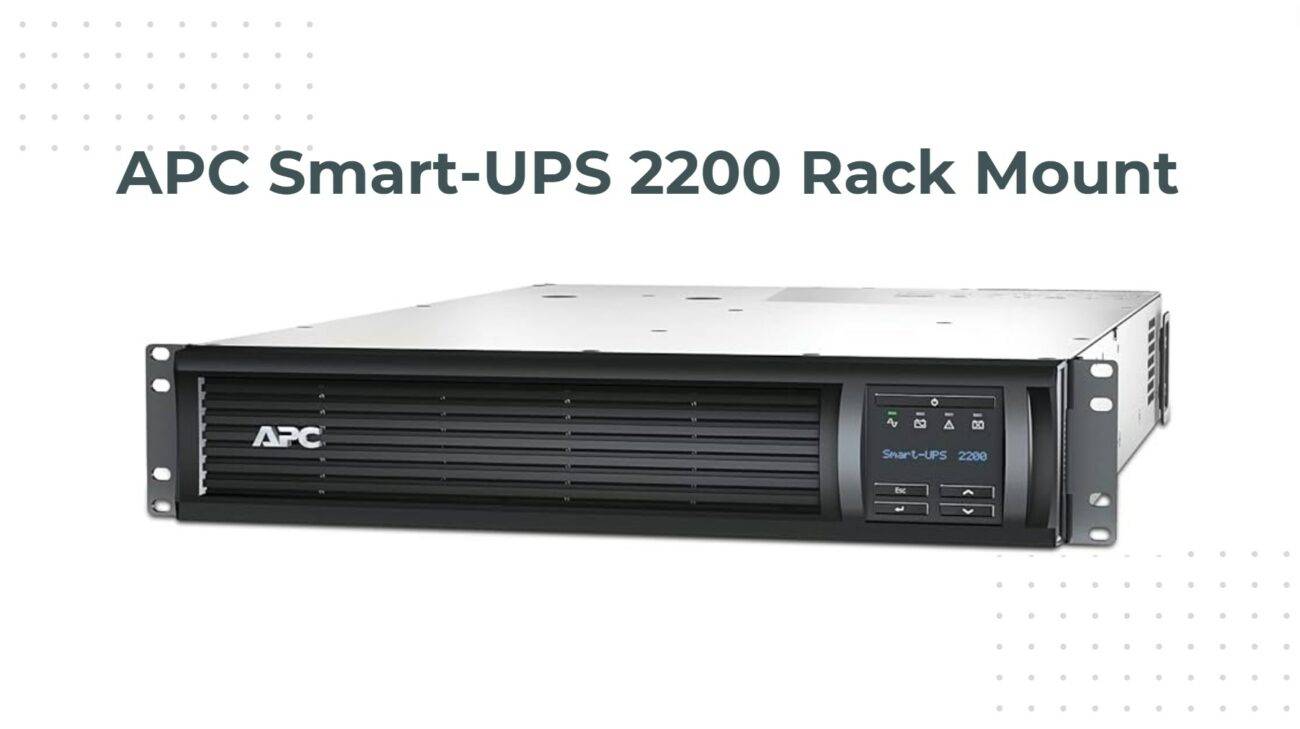Blog
How to Replace the Battery in an APC Smart-UPS 1500 Rack Mount
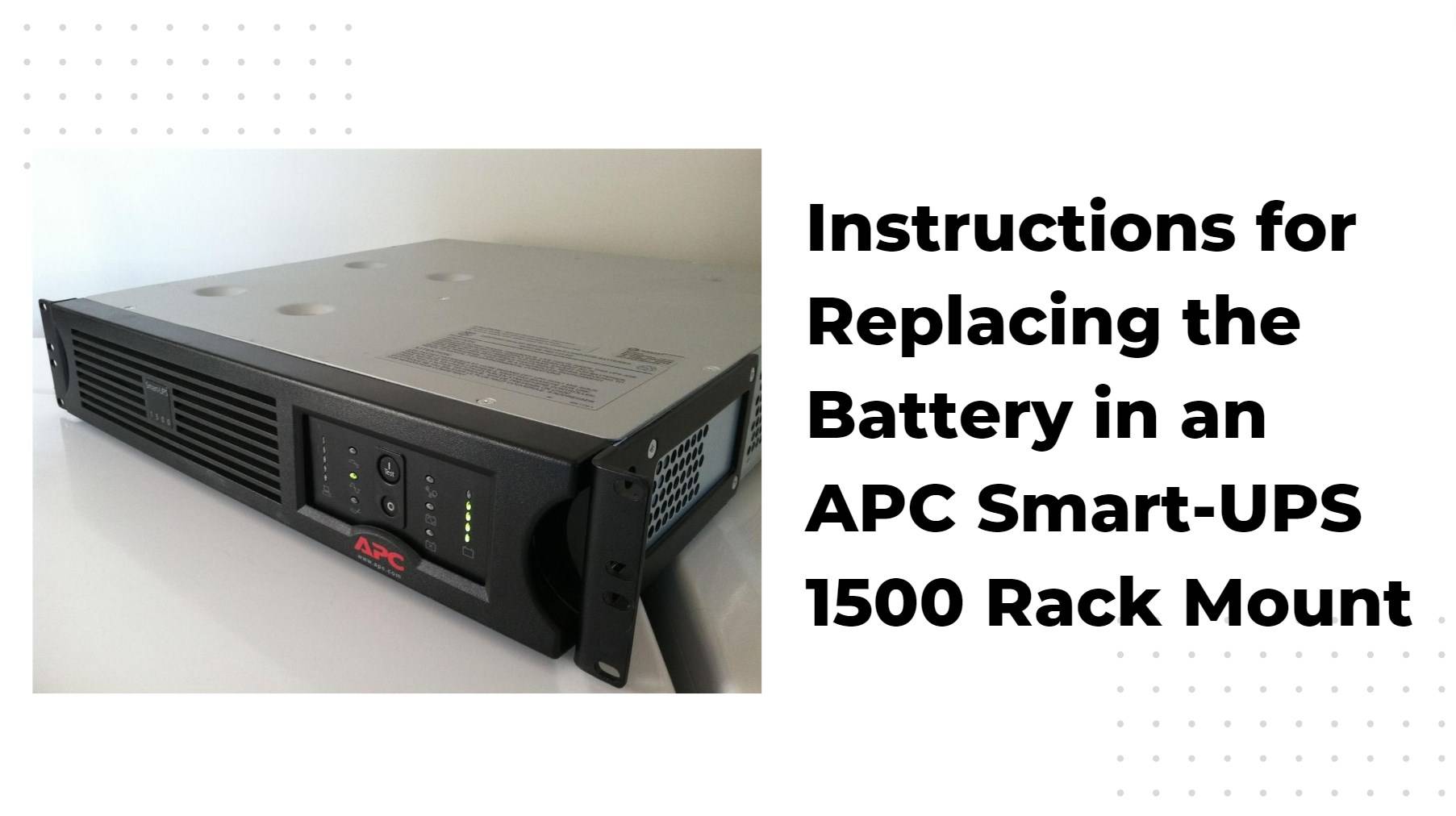
Replacing the battery in an APC Smart-UPS 1500 Rack Mount involves safely powering down the unit, removing the front bezel or panel to access the battery compartment, disconnecting the old battery cables, installing the new battery with proper polarity, and securely closing the compartment. Testing the UPS afterward ensures reliable backup power for your devices.
How do you safely shut down the APC Smart-UPS 1500 before battery replacement?
First, shut down all equipment powered by the UPS and safely turn off the UPS unit. Unplug it from the main power source to avoid electric shock. Disconnect all connected devices to prevent interruptions during battery maintenance.
How do you open and access the battery compartment on this UPS model?
Locate and gently remove the front bezel or panel on the APC Smart-UPS 1500 rack mount. This usually involves releasing clips or unscrewing fasteners. Inside, you will find the battery tray or compartment with the battery pack secured.
How do you disconnect the old battery from the UPS safely?
Carefully unplug the battery connector cables, usually with red and black terminals. Note the polarity and cable placement for correct reconnection. Remove any securing screws or brackets holding the battery tray. Pull the battery out cautiously; it may be heavy or slightly stuck.
How do you install and connect the replacement battery properly?
Place the new battery into the compartment, aligning it securely. Reattach screws or brackets to hold it firmly. Connect the cables matching polarity precisely—red to positive, black to negative—to avoid damage. Ensure connectors are tight and protected.
How do you close and secure the battery compartment after replacement?
Replace the battery compartment cover or tray and snap or screw the front bezel or panel back into place. Confirm all clips and screws are secured to prevent accidental battery movement during operation.
What safety precautions should be followed during the replacement process?
Wear protective gloves and eyewear to prevent injury. Avoid metal tools that can cause short circuits. Handle the battery gently and keep liquids away. Work in a well-ventilated, dry area to mitigate hazard risks.
How do you test the UPS to ensure proper operation after battery replacement?
Reconnect the UPS power source and turn it on. Check battery status indicators on the UPS display. Run a self-test or battery test function if available. Verify that the UPS provides stable power and correctly switches to battery power under test conditions.
When is the right time to replace the battery in an APC Smart-UPS 1500?
Replace the battery when the UPS signals low battery warnings, runtime significantly decreases, or after the manufacturer’s recommended service interval, usually every 3-5 years depending on usage.
How does Redway Power contribute to battery quality for APC UPS systems?
Redway Power supplies high-quality OEM lithium battery packs for UPS applications, manufactured under ISO 9001:2015 standards with advanced MES. Their batteries ensure reliable backup power, long life, and full compatibility with APC UPS systems.
What best practices extend the life of UPS batteries?
Keep the UPS environment cool and dry, perform regular battery tests, avoid deep discharges, and ensure a proper charging regimen. Using premium batteries from trusted manufacturers like Redway Power further ensures durability and safety.
How can users troubleshoot common UPS issues following a battery swap?
Check cable connections and polarity, ensure the battery is seated properly, verify UPS self-diagnosis status, and review error codes in the user manual. Contact Redway Power support for advanced troubleshooting related to OEM battery components.
Redway Power Expert Views
“Battery replacement is critical for UPS reliability. Redway Power focuses on producing precisely engineered, long-lasting batteries that seamlessly integrate with APC Smart-UPS systems. Our quality controls and customer education programs help users maintain optimal UPS performance and safety.” – Senior Engineer, Redway Power
Conclusion
Replacing the battery in an APC Smart-UPS 1500 rack mount is straightforward when safety protocols, proper handling, and manufacturer guidance are followed. Using high-quality batteries like those from Redway Power maximizes UPS longevity and performance, ensuring uninterrupted protection for critical equipment.
FAQs
How do I safely remove the battery from an APC Smart-UPS 1500?
Power down, unplug devices and mains, remove front panel, disconnect battery cables noting polarity, and carefully extract the battery.
What replacement battery should I use?
Use the manufacturer recommended battery pack or a certified OEM pack such as from Redway Power.
Can I replace the battery myself?
Yes, with proper precautions, tools, and adherence to instructions, DIY replacement is feasible.
How often should UPS batteries be replaced?
Typically every 3-5 years or when runtime significantly diminishes.
Does Redway Power offer batteries compatible with APC UPS systems?
Yes, Redway Power provides premium OEM batteries fully compatible with APC Smart-UPS models.