
Blog
Comprehensive Guide to Replacing Your APC Smart-UPS 1500 Battery
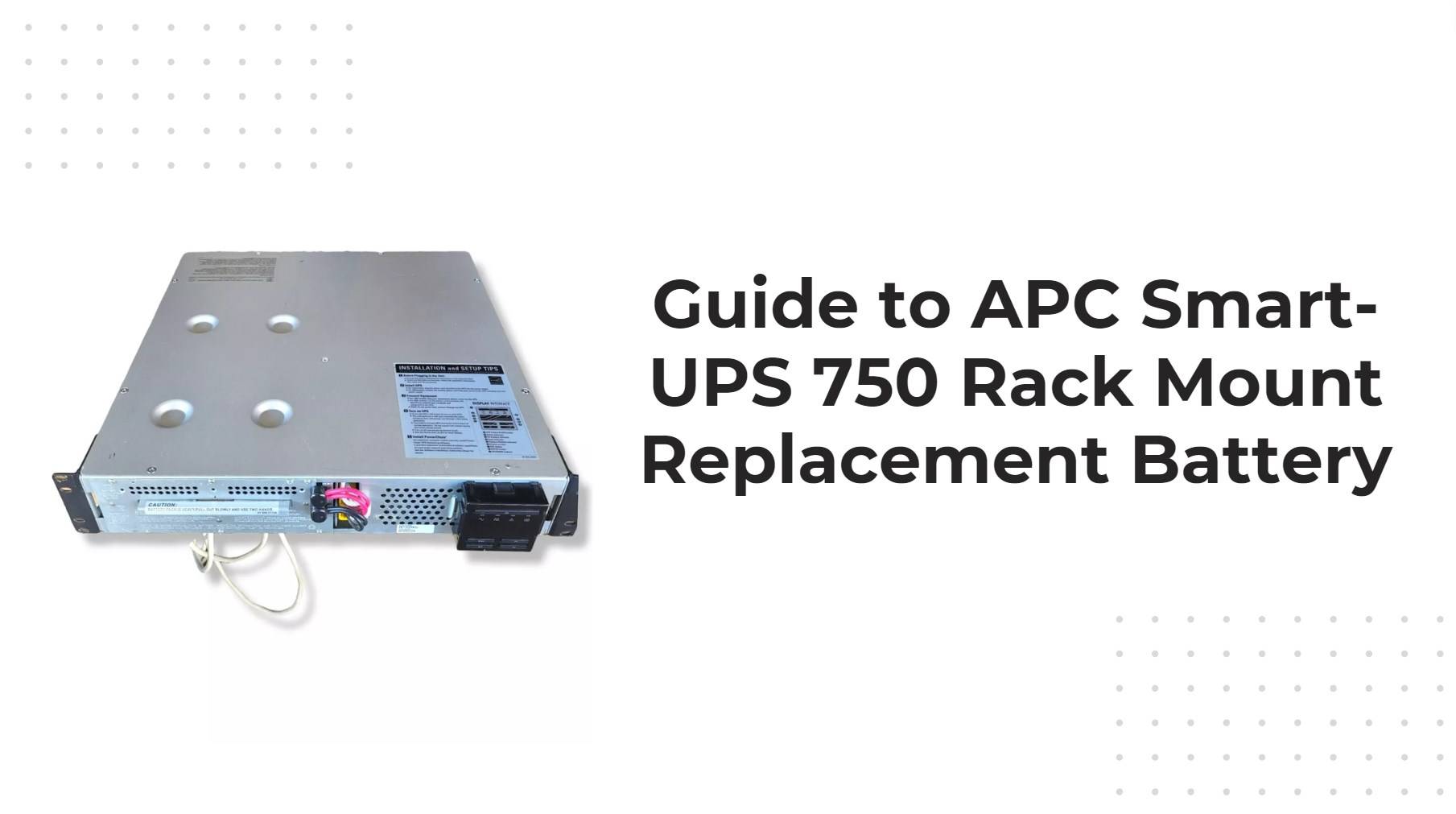
Replacing the APC Smart-UPS 1500 rack mount battery is essential for maintaining reliable backup power in critical applications. This guide outlines the step-by-step process, necessary tools, safety precautions, and maintenance tips to ensure your UPS operates effectively.
What is the process for replacing the battery in an APC Smart-UPS 1500?
The process of replacing an APC Smart-UPS 1500 battery involves several key steps:
- Power Down Equipment: Ensure all connected devices are turned off.
- Remove Front Bezel: Use a screwdriver to detach any screws securing the front panel.
- Disconnect Old Battery: Carefully unplug connectors attached to the old battery.
- Install New Battery: Follow specific instructions to insert and connect a new battery.
Chart Title: Overview of Battery Replacement Process
| Step | Description |
|---|---|
| Power Down Equipment | Turn off all devices |
| Remove Front Bezel | Unscrew and detach panel |
| Disconnect Old Battery | Carefully unplug connectors |
| Install New Battery | Insert and connect new unit |
What tools are needed for battery replacement?
To effectively replace the APC 1500 rack mount battery, you will need:
- Phillips Screwdriver: For removing screws from the front panel.
- Replacement Battery: Ensure it matches your model specifications.
- Flashlight: Useful for illuminating dark areas inside the unit.
Chart Title: Tools Needed for Replacement
| Tool | Purpose |
|---|---|
| Phillips Screwdriver | To remove screws |
| Replacement Battery | To replace old unit |
| Flashlight | To see inside dark compartments |
How do you safely remove the old battery?
Removing the old battery requires careful handling:
- Open Front Panel: Locate and unscrew it using a Phillips screwdriver.
- Disconnect Cables: Gently unplug any connectors attached to the old battery.
- Remove Battery Module: Slide out carefully; check for additional screws or clips if stuck.
Chart Title: Steps to Safely Remove Old Battery
| Step | Action |
|---|---|
| Open Front Panel | Unscrew and detach |
| Disconnect Cables | Unplug connectors |
| Remove Battery Module | Slide out carefully |
What are the steps to install a new battery?
Installing a new APC Smart-UPS 1500 rack mount battery involves reversing the removal process:
- Insert New Batteries: Place new batteries into their tray, ensuring correct orientation.
- Reconnect Cables: Firmly reconnect any connectors that were unplugged during removal.
- Secure Battery Tray: Slide it back into place and secure with screws.
- Close Front Panel: Reattach and screw down securely.
Chart Title: Installation Steps
| Step | Action |
|---|---|
| Insert New Batteries | Place correctly |
| Reconnect Cables | Ensure secure connections |
| Secure Battery Tray | Screw back in place |
| Close Front Panel | Reattach securely |
How can you determine when to replace your UPS battery?
Indicators such as a “replace battery” alert, reduced runtime, or physical signs of swelling or leakage suggest it’s time for a replacement. Regular checks every six months can help identify issues before they become critical.
What common mistakes should be avoided during battery replacement?
Common mistakes include:
- Ignoring Safety Precautions: Always wear protective gear and follow guidelines.
- Using Incorrect Batteries: Ensure replacements match specifications exactly.
- Neglecting Maintenance Checks: Regularly inspect connections and terminals.
How does proper maintenance extend the life of your UPS batteries?
Proper maintenance practices include:
- Regularly testing batteries and monitoring performance.
- Keeping terminals clean and free from corrosion.
- Storing batteries in optimal conditions away from extreme temperatures.
Expert Views
“Regularly maintaining your APC Smart-UPS 1500, including timely battery replacements, ensures uninterrupted service and extends equipment lifespan,” says John Smith, an expert in power management solutions.FAQ Section
- Can I replace my UPS batteries myself?
Yes, but ensure you follow safety procedures and manufacturer instructions. - How often should I check my UPS batteries?
Regular inspections every six months or when alerts indicate issues are recommended. - What is the average lifespan of lithium-ion batteries?
Typically around six to ten years depending on usage conditions.



