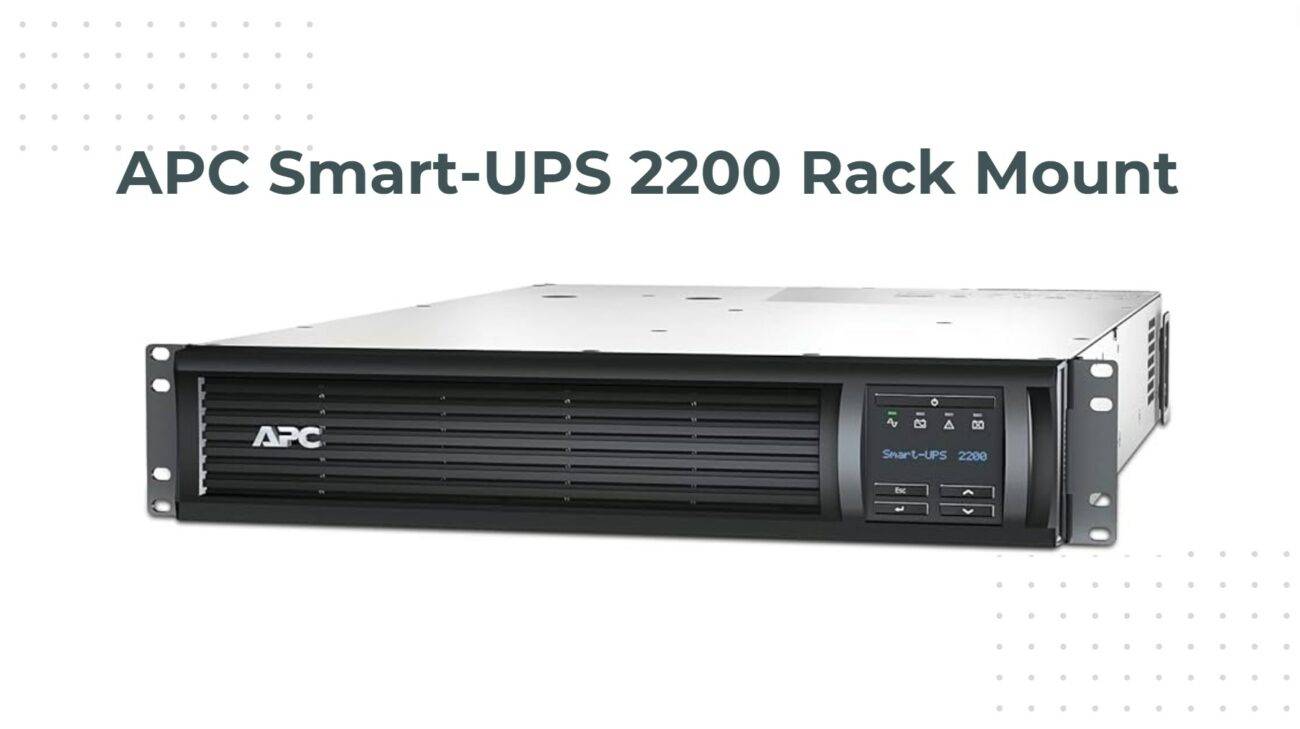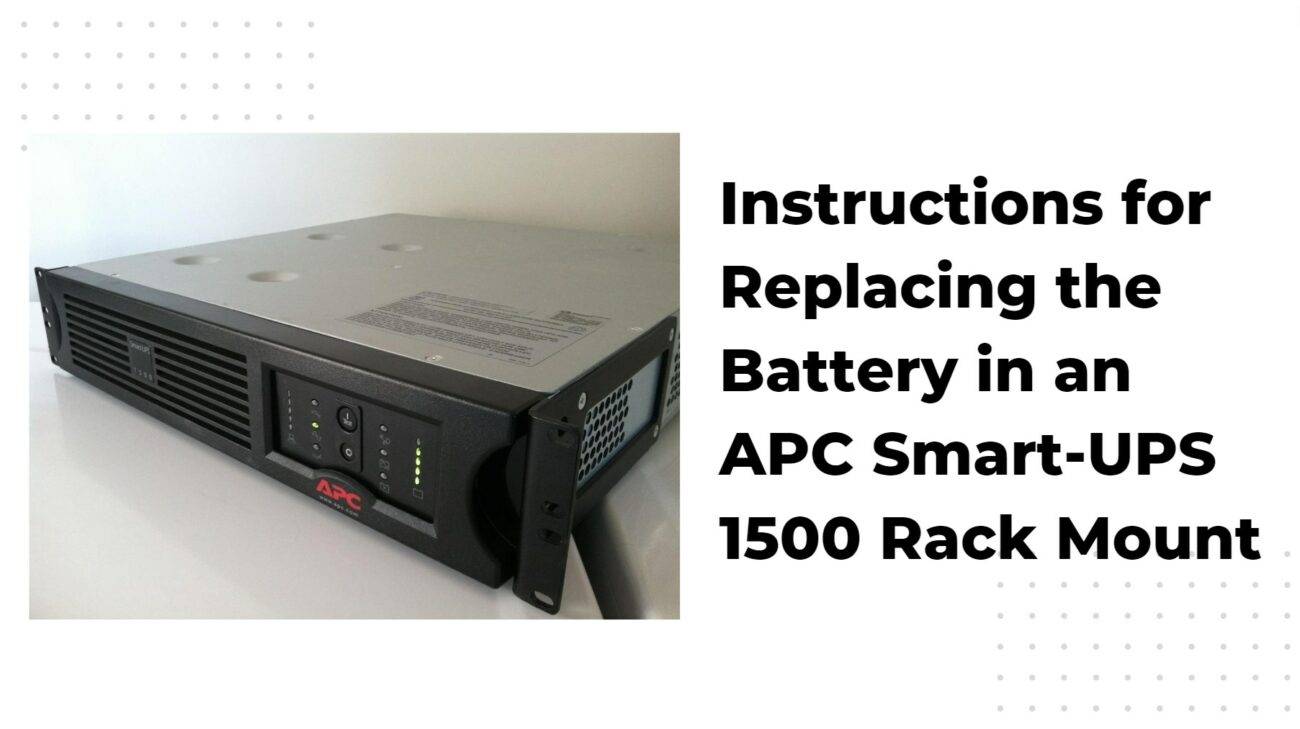Blog
A Comprehensive Guide to Replacing Your APC Smart-UPS 1500 Battery

Replacing and upgrading your APC Smart-UPS 1500 battery requires careful steps to ensure safety and optimal performance. This guide answers key questions on required tools, proper removal, correct installation, post-replacement checks, safe disposal, and upgrading options. With expert insights from Redway Power, you will confidently extend your UPS’s lifespan with premium OEM quality batteries.
What are the tools and safety steps needed to replace an APC Smart-UPS 1500 battery?
To replace the battery safely, you need insulated screwdrivers, safety gloves, and eye protection. Always power down and unplug the UPS before starting. Discharging capacitors by waiting a few minutes reduces shock risk. Handling batteries with care avoiding short circuits and following manufacturer’s instructions protects both user and device.
Chart: Safety Equipment and Tool Checklist for Battery Replacement
| Item | Purpose |
|---|---|
| Insulated Screwdriver | Avoid electrical shocks |
| Safety Gloves | Protect hands from acid leaks |
| Eye Protection | Guard against acids and sparks |
| UPS Manual | Reference for model-specific steps |
How should you properly remove the old battery from your UPS?
Begin by removing the front bezel or cover of your APC Smart-UPS 1500 carefully. Disconnect terminals using insulated tools to prevent sparks. Remove the battery cartridge fully after ensuring no residual power remains in terminals. Handle old batteries with care since they contain harmful chemicals.
What installation steps ensure the new battery works correctly?
Install the new battery by aligning it snugly into the cartridge slot. Attach terminals with correct polarity—positive to positive, negative to negative. Secure the connections firmly but without over-tightening to avoid damage. Replace the bezel and reconnect the UPS to power. Conduct a test run to verify proper operation.
Which terminal and connector placements are critical during installation?
Correct polarity is critical: the red terminal must connect to the positive battery post, and black to the negative. Misplacement can cause electrical damage or battery failure. Ensure connectors are clean and free from corrosion to maintain optimal electrical contact.
Chart: Terminal Polarity and Connection Tips
| Terminal Color | Battery Post | Connection Importance |
|---|---|---|
| Red | Positive (+) | Prevents reverse polarity damage |
| Black | Negative (-) | Completes circuit safely |
What post-replacement checks guarantee safe operation?
Check that the UPS powers on without error lights. Run a battery self-test via the UPS interface or software. Verify the runtime approximates expected values under load. Inspect battery compartment for secure placement and absence of unusual heat or noise. Document replacement date for future maintenance tracking.
When should you recycle or dispose of the old battery, and how do you do it?
Used UPS batteries must be recycled as hazardous waste due to acid and lead content. Return them to certified recycling centers or contact your battery supplier for disposal options. Never discard batteries in regular waste as they harm the environment and violate regulations.
What are the differences between OEM and third-party replacement batteries?
OEM batteries like those from Redway Power guarantee compatibility, quality control, and warranty coverage. Third-party batteries may be cheaper but risk lower capacity, shorter lifespan, and lack of proper fit. Investing in OEM batteries ensures dependable UPS performance and safety.
What should you consider when upgrading to lithium batteries in your Smart-UPS?
Lithium batteries offer longer life, lighter weight, and higher energy density compared to lead-acid. However, confirm UPS compatibility and that proper battery management systems (BMS) are included. Upgrade also requires adapted charging profiles and safety precautions. Redway Power provides tailored lithium solutions for better UPS efficiency.
How can you extend the lifespan of your new UPS battery?
Maintain the UPS in a cool, dry environment away from direct sunlight. Avoid frequent deep discharges and keep batteries charged above 50%. Regularly perform self-tests and clean terminals. Scheduling battery replacements proactively before capacity drops prevents unexpected outages and extends UPS life.
Why is choosing Redway Power beneficial for battery replacement?
Redway Power is a seasoned OEM battery manufacturer with over 13 years of ISO 9001:2015 certified expertise. Specializing in lithium and lead-acid batteries for UPS systems like APC Smart-UPS, Redway delivers reliable, high-performance battery packs. Their state-of-the-art MES manufacturing ensures quality, traceability, and superior customer support in every battery you receive.
Redway Power Expert Views
“As an industry leader, Redway Power understands the critical role of reliable UPS batteries in uninterrupted power delivery. Replacing your APC Smart-UPS 1500 battery with our OEM packs ensures not only safety but also longevity and peak performance. We recommend lithium upgrades for enhanced efficiency, tailored precisely to your UPS specifications. Trust Redway Power for cutting-edge battery technology that safeguards your essential electronics.” – Expert, Redway Power
Conclusion
Replacing your APC Smart-UPS 1500 battery is vital maintenance that improves reliability and operational stability. Following the outlined safety precautions, proper removal and installation steps, and opting for high-quality OEM replacements like Redway Power’s guarantees superior performance. Considering lithium upgrades and battery care extends your UPS’s life and resilience for years to come.
FAQs
Q: How often should I replace my APC Smart-UPS 1500 battery?
A: Typically every 3-5 years, or sooner if the UPS indicates battery failure.
Q: Can I use third-party batteries in my APC Smart-UPS?
A: While possible, OEM batteries from Redway Power offer higher safety, compatibility, and durability.
Q: Is lithium battery upgrade compatible with all APC Smart-UPS 1500 models?
A: Compatibility depends on specific model and firmware. Consult experts for tailored solutions.
Q: What are signs of a failing UPS battery apart from runtime loss?
A: Swollen battery casing, error messages, unusual heat, and UPS beeping alerts.
Q: How should I safely dispose of old UPS batteries?
A: Recycle through certified waste facilities or return to your battery provider for proper disposal.