
Blog
Can You Replace the Batteries in a Hoverboard?
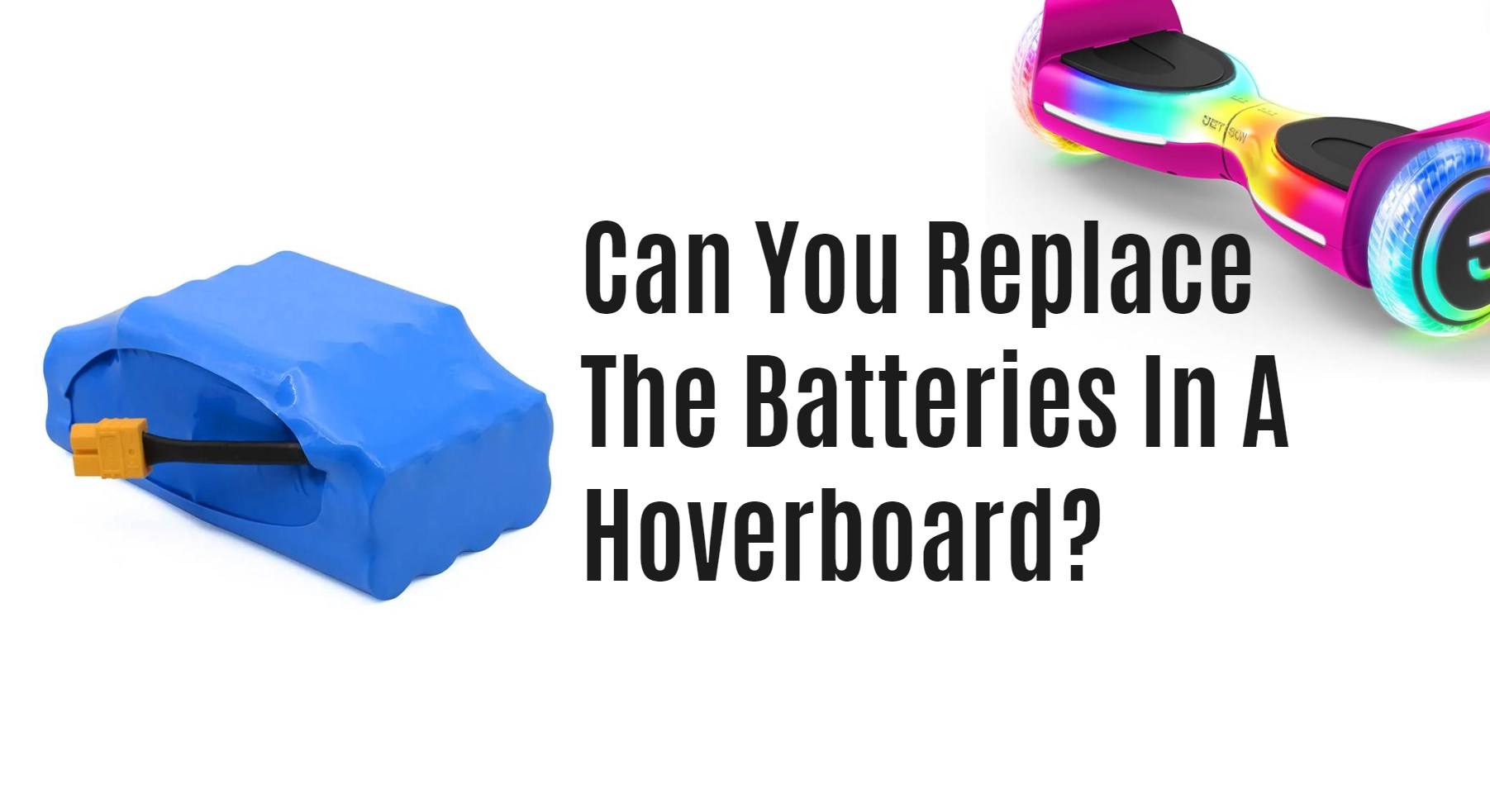
Yes, you can replace the batteries in a hoverboard, provided you have the right tools and follow proper procedures. Replacing the battery can restore functionality to your hoverboard and extend its lifespan, making it an essential skill for maintenance.
Can you replace the batteries in a hoverboard?
Replacing the batteries in a hoverboard is feasible and often necessary when the original battery fails or loses charge capacity. Many users opt for this DIY approach to save on repair costs and ensure their device remains operational.Chart: Overview of Common Hoverboard Battery Types
| Battery Type | Voltage | Capacity (Ah) | Compatibility |
|---|---|---|---|
| Lithium-Ion (Samsung) | 36V | 4.4 | Most standard models |
| Lithium-Ion (LG) | 36V | 2.5 – 4.4 | Various brands |
| Lead-Acid | 24V | 12 | Older models |
What tools are needed to replace a hoverboard battery?
To replace a hoverboard battery, you typically need:
- A Phillips head screwdriver.
- A flathead screwdriver (for prying open covers).
- A replacement battery compatible with your specific hoverboard model.
- Optional: A power drill for faster unscrewing.
How do you access the battery compartment in a hoverboard?
To access the battery compartment, turn off the hoverboard and disconnect it from any charger. Place it on a flat surface and remove screws from the bottom cover using your screwdriver, which will expose the internal components, including the battery.Chart: Steps to Access Hoverboard Battery Compartment
| Step | Action |
|---|---|
| Step 1 | Turn off and unplug the hoverboard |
| Step 2 | Remove screws securing the bottom cover |
| Step 3 | Lift off the cover to reveal components |
What steps are involved in installing a new hoverboard battery?
The installation process generally involves:
- Disconnecting wires from the old battery.
- Removing it from its compartment.
- Placing the new battery into position.
- Reconnecting wires securely.
- Reassembling the cover and securing it with screws.
What types of batteries are available for hoverboards?
Hoverboards commonly use lithium-ion batteries, with popular options including those manufactured by Samsung and LG, known for their reliability and performance. It’s crucial to select high-quality batteries that match your hoverboard’s specifications.
What safety precautions should be taken during battery replacement?
Safety precautions include:
- Ensuring that the device is powered off before beginning work.
- Using insulated tools to prevent electrical shorts.
- Handling batteries carefully to avoid punctures or damage.
- Wearing safety goggles to protect against accidental spills or explosions.
How can you troubleshoot battery issues in a hoverboard?
To troubleshoot, check if:
- The charger is functioning properly (indicator lights should show charging status).
- Connections between the charger and board are secure.
- The power button is functioning correctly.
- Any visible damage exists on wires or connectors.
What are the signs that a hoverboard battery needs replacing?
Signs include:
- The hoverboard not holding charge or dying quickly during use.
- The device failing to power on despite being charged.
- Unusual noises or swelling from the battery casing.
Expert Views
“Replacing your hoverboard’s battery can significantly enhance its performance and lifespan; however, it’s vital to follow safety protocols and use high-quality replacement parts to ensure optimal functionality.”
FAQ Section
- Can I replace my hoverboard’s battery myself?
Yes, replacing your hoverboard’s battery is possible with basic tools and careful following of instructions. - What type of replacement battery should I buy?
Look for lithium-ion batteries from reputable brands like Samsung or LG that match your model’s specifications. - How do I know if my hoverboard’s battery is faulty?
If your hoverboard frequently loses charge quickly or won’t turn on despite being charged, it may indicate a faulty battery.



