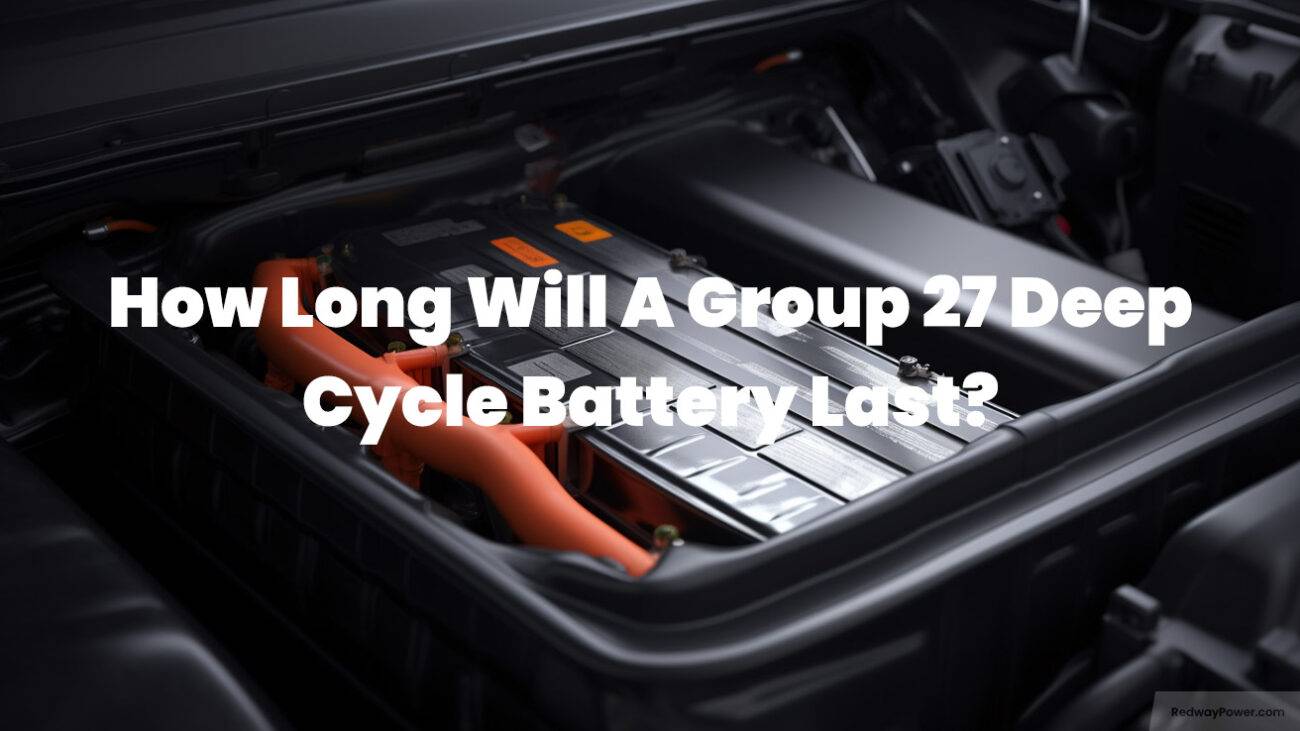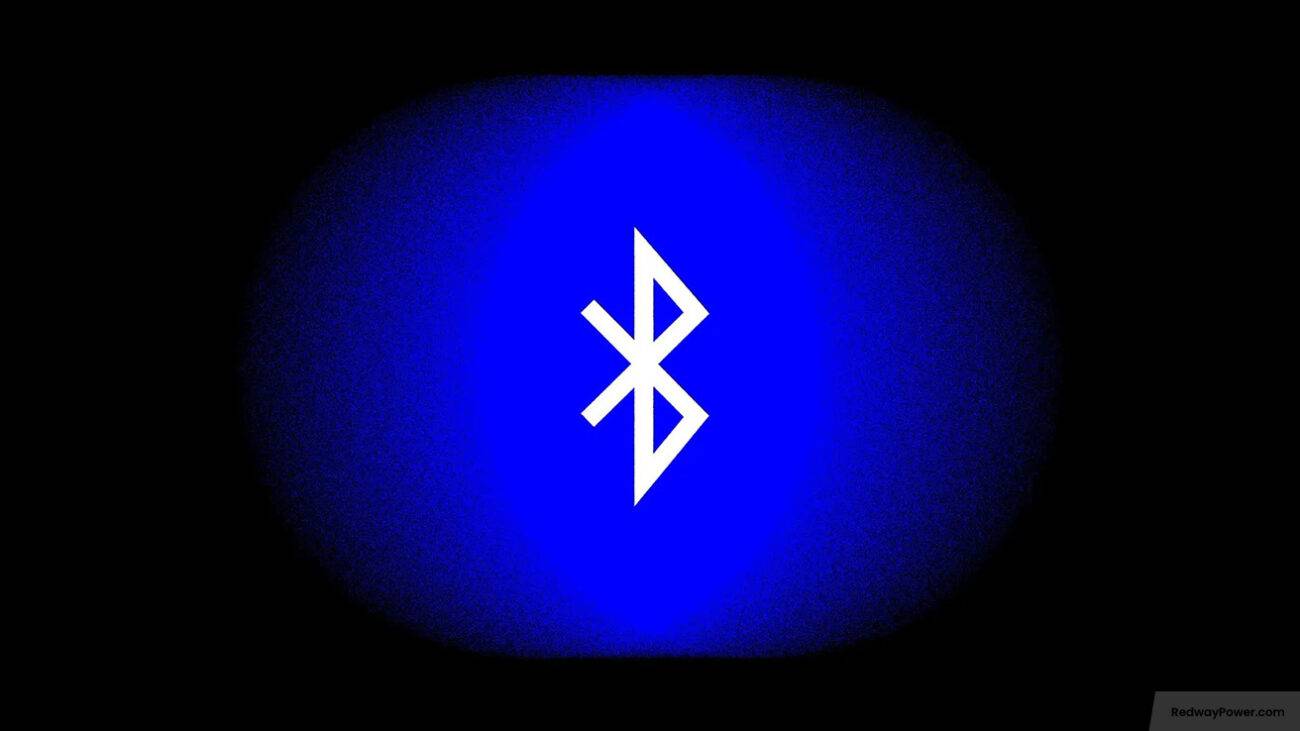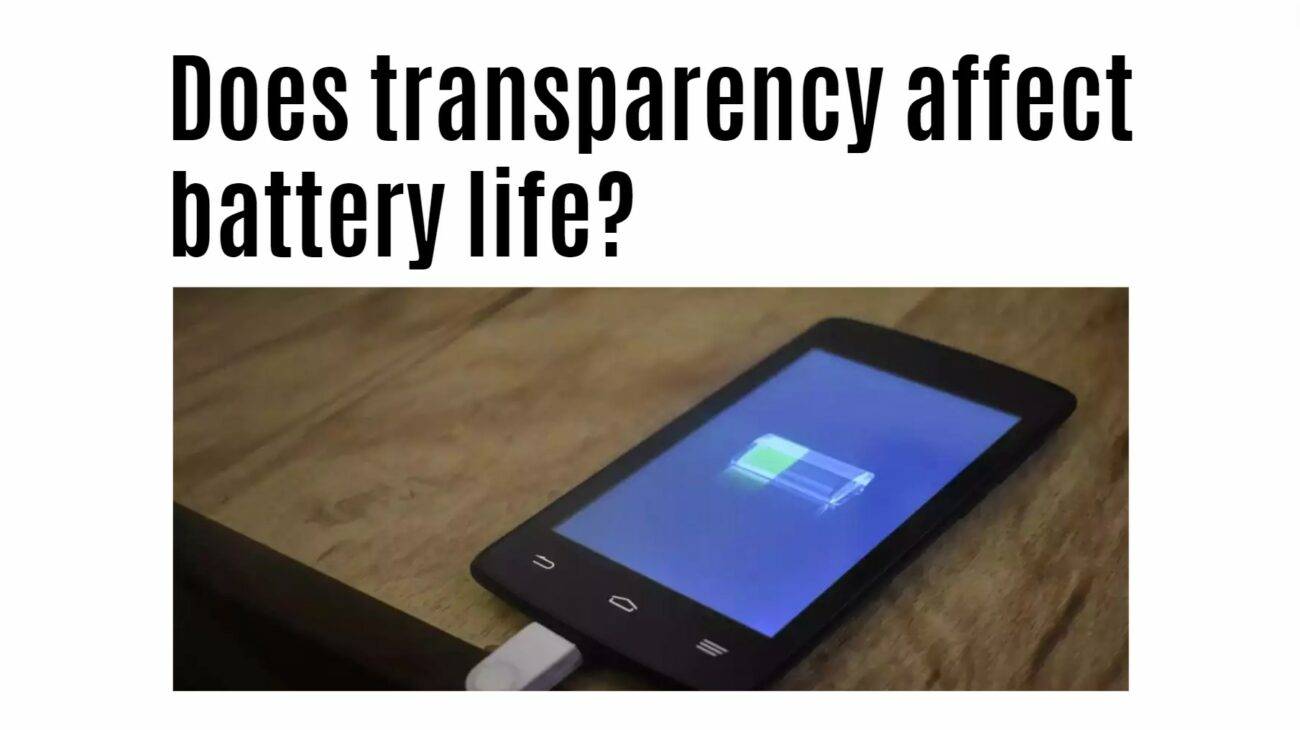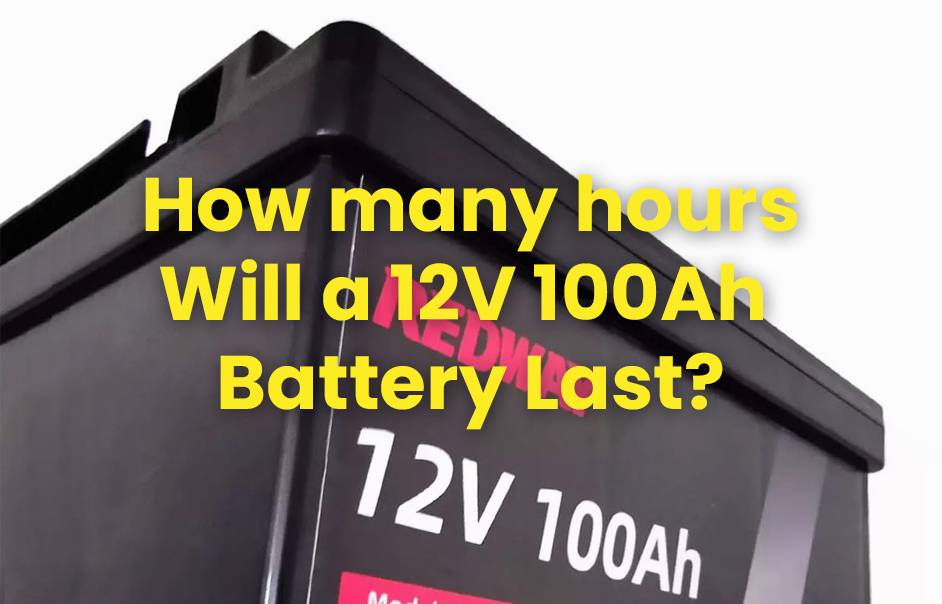Welcome to the smartphone struggle – where battery life often leaves us frustrated. You might have heard advice like “killing apps saves battery.” But is it true or just a myth? In this post, we uncover the truth about app usage and offer practical solutions to optimize your smartphone’s battery life. Let’s dive in!
Understanding App Usage and Battery Drain
Unlock the mystery of app usage and its impact on battery life with these insights:
- How Apps Consume Energy: Opening apps demands processing power, network connectivity, and display activity, draining your phone’s battery. Some apps continue running in the background, contributing to further battery drain.
- Myth of Killing Apps: Contrary to popular belief, constantly swiping away apps doesn’t always save battery. Force-stopping an app may increase battery consumption as the device expends extra resources to restart it later.
- Optimizing Smartphone Settings: Instead of killing apps, focus on optimizing settings. Adjust screen brightness, disable unnecessary notifications, and limit background data usage to maximize device efficiency while enjoying your apps.
- Utilize Built-in Features: Take advantage of Battery Saver or Low Power Mode (device-dependent) to significantly extend battery life by reducing performance during non-intensive usage periods.
By strategically optimizing settings and using built-in features, you’ll effectively preserve your smartphone’s battery life without resorting to indiscriminate app-killing practices. Questions? Feel free to ask!
Myth Debunked: The Truth About Killing Apps
Uncover the truth about saving battery life by debunking the common myth of killing apps:
- Background Processes Reality: Opening apps may keep processes running in the background, but modern smartphones efficiently manage these processes without significant battery drain.
- Manual App Closing Myth: Manually closing apps doesn’t guarantee substantial battery savings. Constantly swiping away apps can, in fact, increase energy consumption by forcing apps to reload when opened later.
- Optimize Other Factors: Instead of fixating on app-killing, focus on more impactful factors:
- Adjust screen brightness to lower power consumption.
- Disable unnecessary notifications that consume energy.
- Use Wi-Fi over mobile data for reduced power consumption.
- Enable built-in battery-saving modes offered by smartphones.
By following these practical tips, you can maximize your phone’s battery life without falling for the myth of app-killing. Remember, rely on proven methods rather than internet rumors for effective battery optimization. Any questions? Feel free to ask!
Tips for Optimizing Battery Life Instead of Killing Apps

Boost your smartphone’s battery life without resorting to app-killing with these practical tips:
- Screen Brightness Adjustment: Save power by lowering your screen brightness to a comfortable level.
- Wi-Fi Over Cellular Data: Connect to Wi-Fi networks when possible to reduce data usage and conserve battery power.
- Manage Push Notifications: Disable push notifications for apps that don’t require constant updates to save battery life.
- Close Unnecessary Background Processes: While killing all apps isn’t necessary, closing resource-intensive background processes can optimize battery usage.
- Selective Use of Location Services: Disable location services when not needed or limit them to specific apps.
- Control App Refresh Rates: Manage app content updates individually or disable automatic refreshing to conserve power.
- Embrace Dark Mode: Utilize dark mode where available, particularly on OLED screens, to reduce energy consumption.
- Close Unused Tabs in Browsers: Regularly close unused tabs in web browsers to save memory and CPU resources, improving both performance and battery life.
Remember, finding the right combination of strategies may require some trial and error to suit your individual needs. Any questions? Feel free to ask!
Alternative Solutions to Save Battery Life
Discover alternative methods to optimize your smartphone’s energy usage and save battery life without resorting to app-killing:
- Adjust Screen Brightness: Lower the screen brightness or enable auto-brightness to significantly reduce power consumption, a key factor in draining battery life.
- Manage Notifications: Disable notifications for non-essential apps to control battery drain caused by constant alerts.
- Optimize Location Services: Limit location access for apps and use Wi-Fi instead of GPS when possible to conserve valuable battery power.
- Activate Power-Saving Mode: Use your phone’s built-in power-saving mode to reduce performance and limit background app activity during periods of lower usage.
- Keep Software Updated: Regularly update your device’s operating system and apps to ensure efficient operation and benefit from optimizations designed to improve battery usage.
- Close Unused Connections: Turn off Bluetooth, Wi-Fi, and NFC when not in use to prevent unnecessary energy consumption.
- Dark Themes or Wallpapers: Opt for dark themes or wallpapers to take advantage of OLED screens, consuming less power when displaying black pixels.
- Utilize Built-in Optimization Tools: Some devices offer built-in options like app standby or adaptive battery settings to automatically limit resource usage for inactive applications, extending overall battery life.
By applying these alternative solutions, you can effectively enhance your smartphone’s battery life without compromising usability. Next time you’re tempted to swipe away open app windows, remember these tips for smarter battery preservation. Any questions? Feel free to ask!