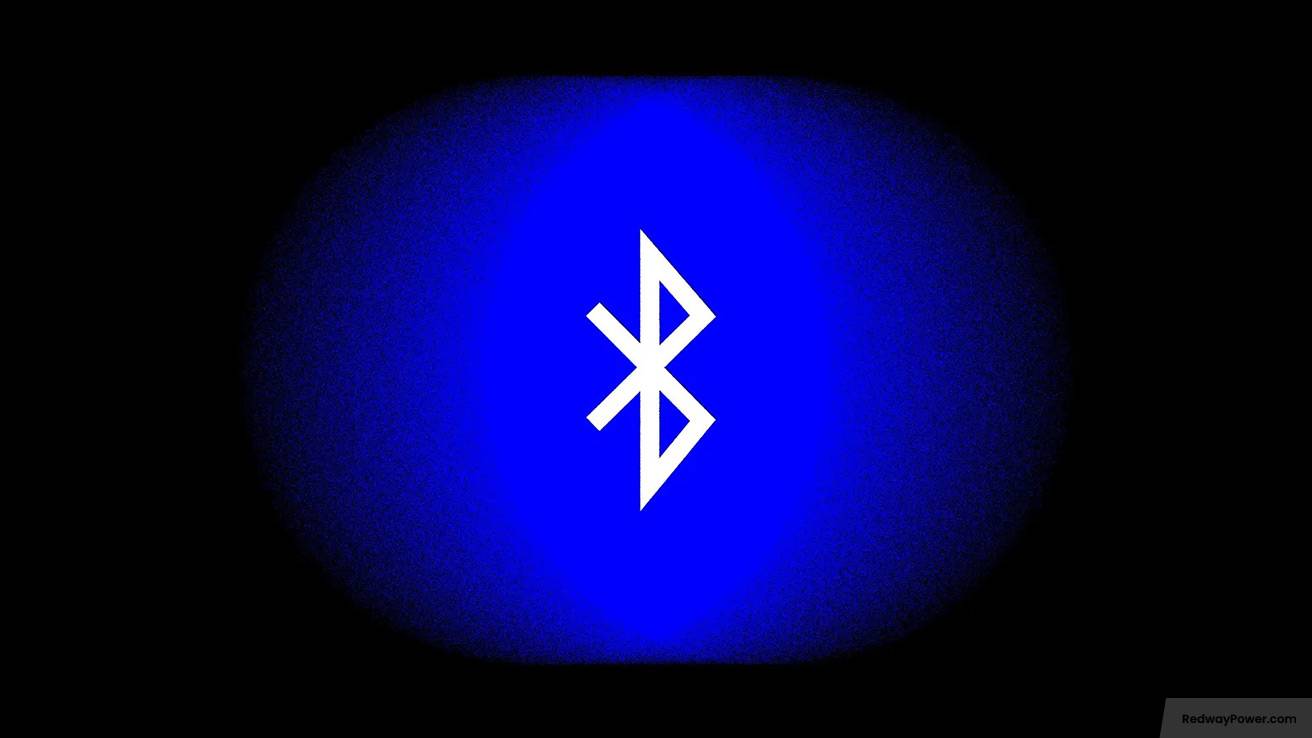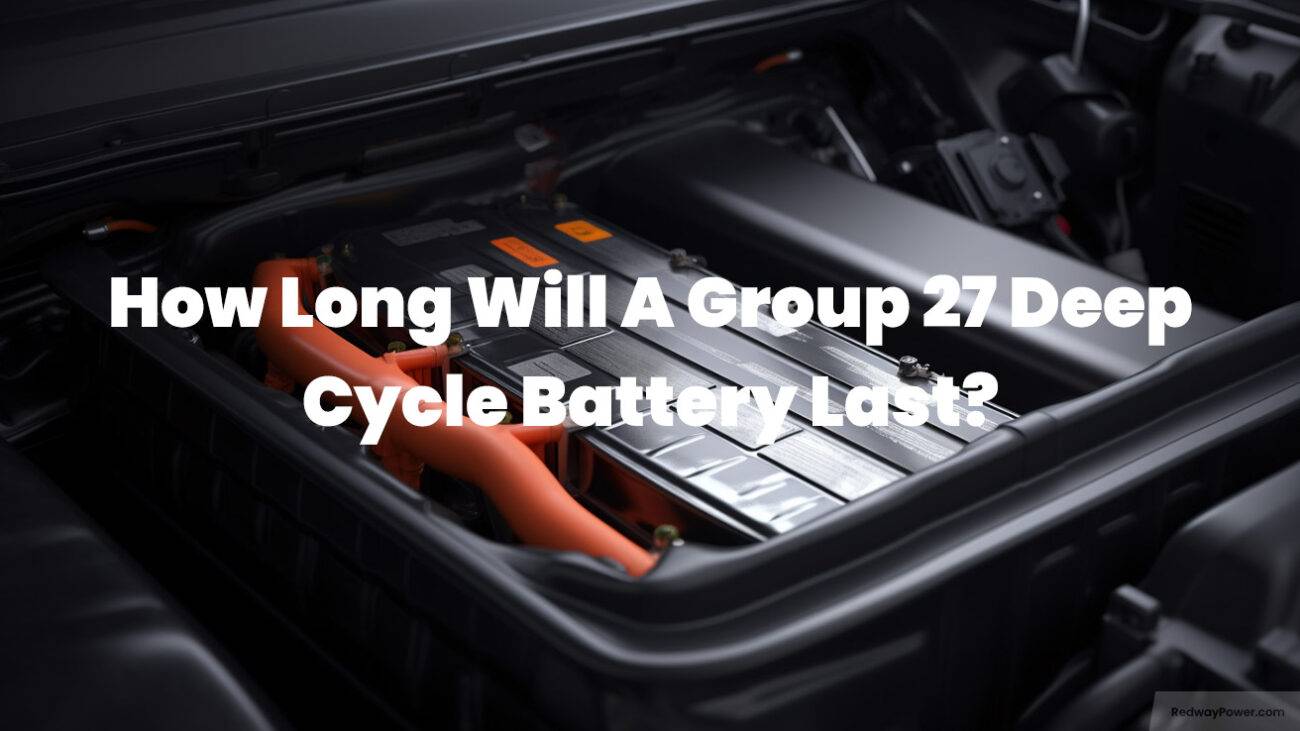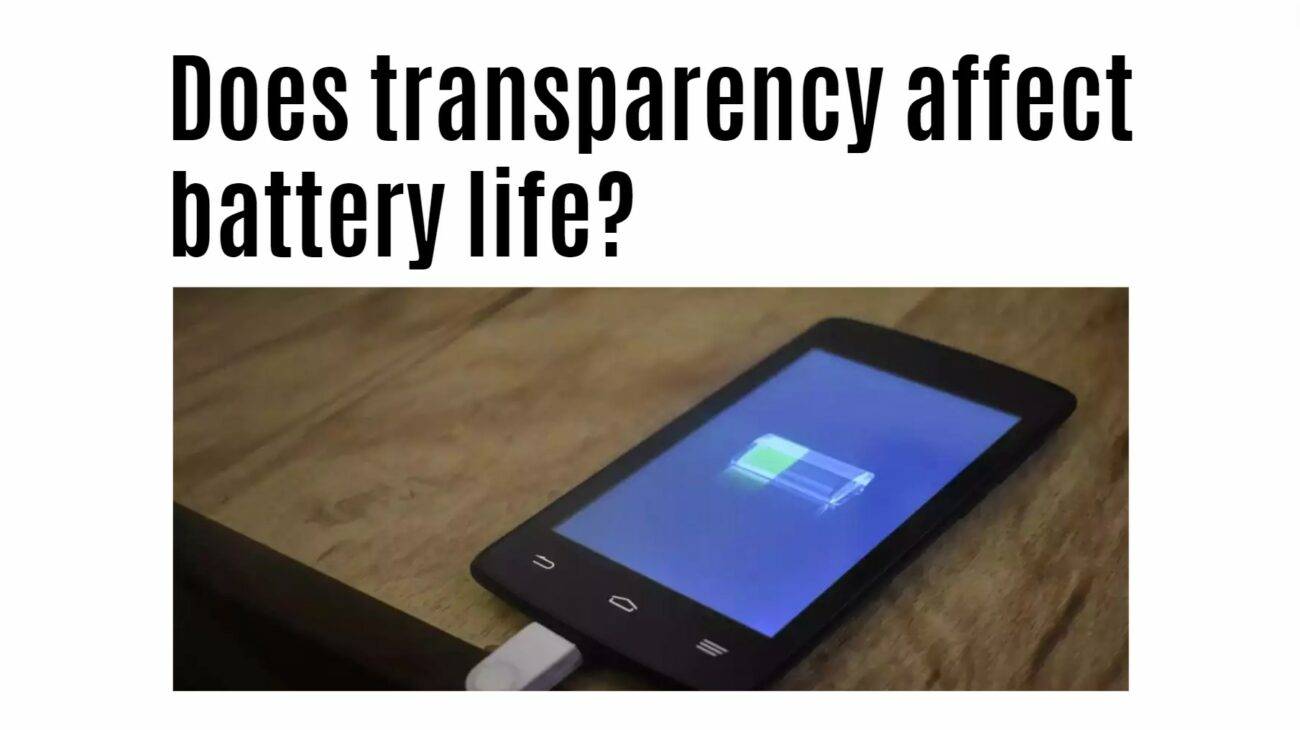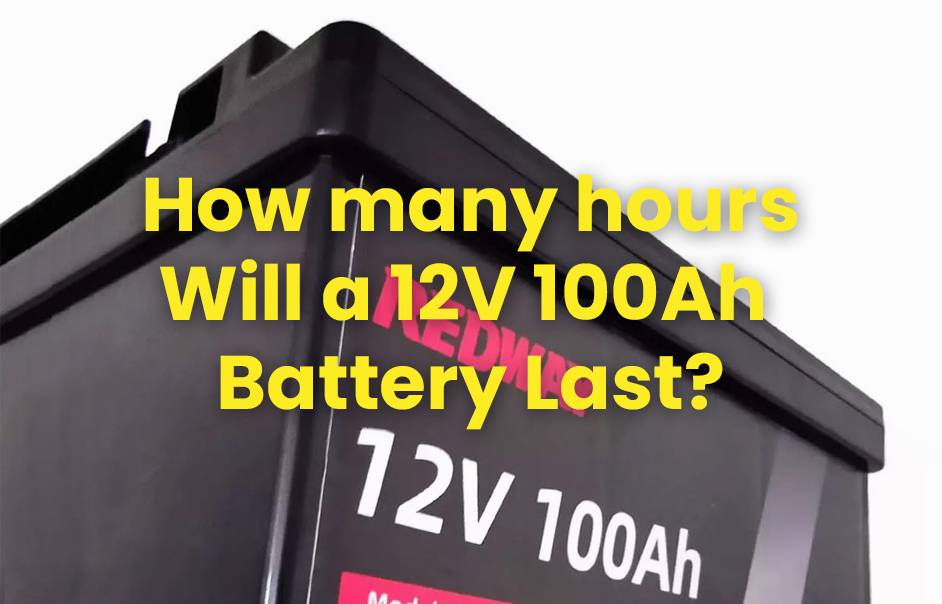Welcome to the wireless era! Bluetooth has transformed connectivity, making it effortless for us to enjoy cord-free experiences. From music streaming to hands-free features, Bluetooth is now a daily essential. In this post, we’ll share tips to maximize Bluetooth battery life, ensuring uninterrupted connections. Let’s dive in!
Understanding Bluetooth Technology
Dive into the world of Bluetooth – a wireless tech connecting devices globally. Here’s the lowdown:
- Efficient Communication: Bluetooth, operating on the 2.4 GHz frequency, allows direct device-to-device communication with low power consumption. Ideal for battery-powered gadgets like smartphones, headphones, and fitness trackers.
- Frequency Hopping Spread Spectrum (FHSS): Bluetooth uses FHSS to minimize interference, ensuring smooth connectivity in crowded frequency ranges.
- Pairing Process: When devices want to connect, they go through pairing, exchanging security keys to ensure authorized communication.
- Versatile Profiles: Bluetooth offers profiles like A2DP for audio streaming, FTP for file transfer, and HFP for hands-free calling. Tailored functions enhance user experience in specific scenarios.
Understanding Bluetooth basics empowers you to optimize battery life. Manage profiles wisely for efficient, uninterrupted connectivity. Questions? Feel free to ask!
Common Factors that Affect Bluetooth Battery Life
Delve into the world of Bluetooth, but beware of these battery-draining factors:
- Distance Matters: The farther your connected devices, the more power it consumes for a stable connection. Keep devices within a reasonable range, considering obstacles like walls.
- Multiple Connections Drain Power: Each active connection drains extra power. Disconnect unnecessary devices when not in use to conserve energy.
- Data Transfer Rates Impact Battery: High data transfer rates for large files or high-quality audio strain the battery. Opt for lower settings or alternative methods like Wi-Fi for big transfers.
- Device Health Matters: Outdated firmware or software glitches increase energy usage. Regular updates can fix issues and enhance battery performance.
- Mind Charging Habits: Avoid overcharging to preserve battery lifespan. Over time, overcharging can reduce capacity, leading to shorter usage times per charge cycle.
Understanding these factors equips you to manage Bluetooth wisely. Stay tuned for practical tips on improving Bluetooth battery life. Questions? Feel free to ask!
Tips for Improving Bluetooth Battery Life
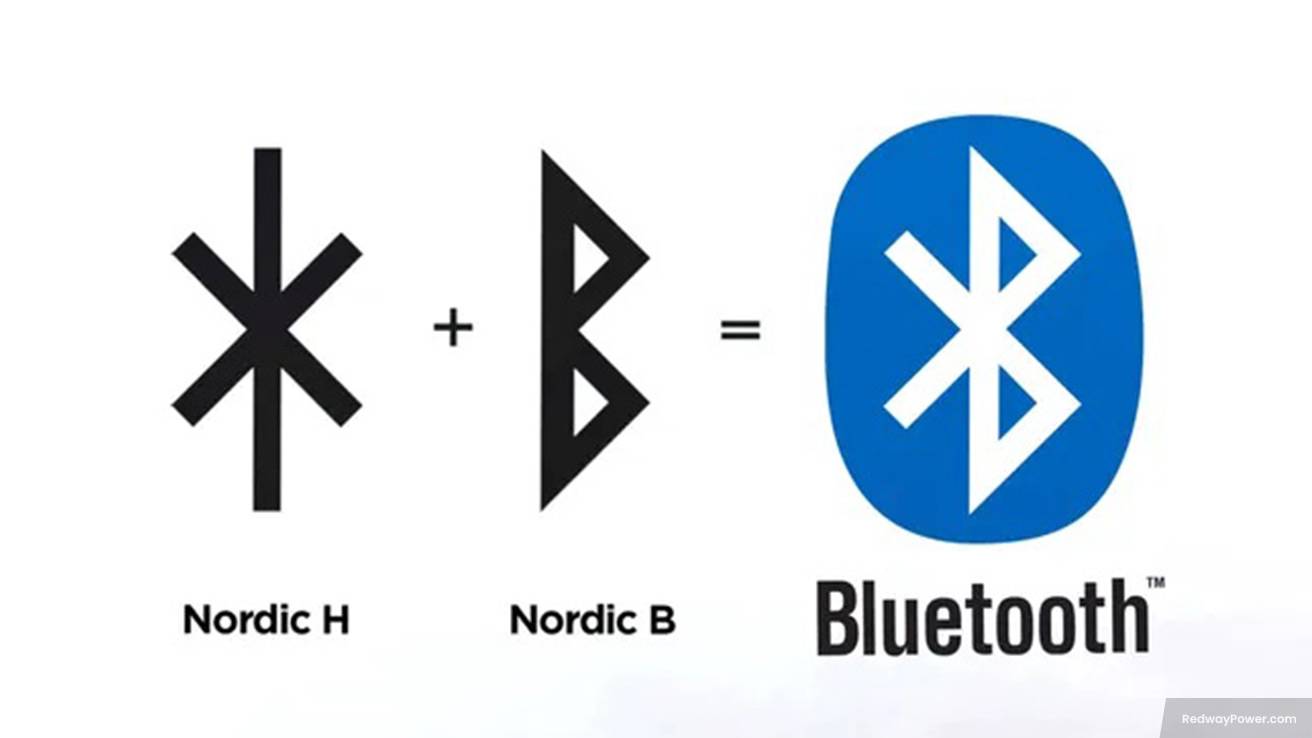
Enhance your Bluetooth experience with these power-saving tips:
- Reduce Device Range: Keep devices closer for a stronger, stable connection, minimizing power consumption.
- Disable Unnecessary Features: Turn off extra features like automatic syncing or background scanning to extend battery life.
- Keep Firmware and Apps Updated: Regular updates optimize battery usage, improving efficiency and fixing bugs.
- Disconnect When Idle: After use, disconnect or turn off visibility to conserve battery power over time.
- Optimize Settings: Use power-saving options like lowering volume or disabling unnecessary audio enhancements.
- Choose Quality Devices: Invest in high-quality Bluetooth devices with efficient energy management for extended battery life.
With these tips, enjoy longer Bluetooth connectivity without constant recharging or unexpected disconnections. Any questions? Feel free to ask!
The Importance of Regular Device Maintenance
Boost your Bluetooth device’s longevity with these simple maintenance tips:
- Keep it Clean: Wipe down your devices regularly to remove dust and dirt that can hinder connectivity and increase power consumption. Use a soft cloth or compressed air for crevices.
- Stay Updated: Ensure optimal performance by regularly updating device firmware. Manufacturers release updates addressing bugs and enhancing battery efficiency.
- Disable Unused Features: Turn off unnecessary features like Wi-Fi or GPS when not in use to conserve battery power.
- Invest in Quality Batteries: Opt for high-quality or rechargeable batteries to ensure consistent performance and longer overall battery life.
Incorporate these practices into your routine for extended Bluetooth device battery life. Questions? Feel free to ask!
Alternative Options for Extending Battery Life
Explore these alternative options for maximizing Bluetooth device battery life:
- Disable Unnecessary Features: Some devices have extras like noise cancellation or LED lights that drain the battery. Turn off these features when not needed to save precious power.
- Consider a Dedicated Bluetooth Adapter: If your device lacks efficient built-in Bluetooth or consumes too much power, an external Bluetooth adapter can offer better energy efficiency and range.
- Opt for Low-Energy Devices: Upgrade to Bluetooth-enabled products designed for low energy consumption while maintaining optimal performance. Many manufacturers offer energy-efficient versions.
- Stay Updated with Firmware: Manufacturers release updates addressing bugs and enhancing battery optimization. Regularly update firmware to benefit from improvements that prolong battery life.
Remember, device settings may vary, so refer to your user manual or manufacturer’s website for specific instructions. By incorporating these options and simple habits, you can enjoy prolonged Bluetooth device usage without constant charging concerns! Any questions? Feel free to ask!