
Blog
How to Replace the Battery in an APC UPS 1500 Rack Mount
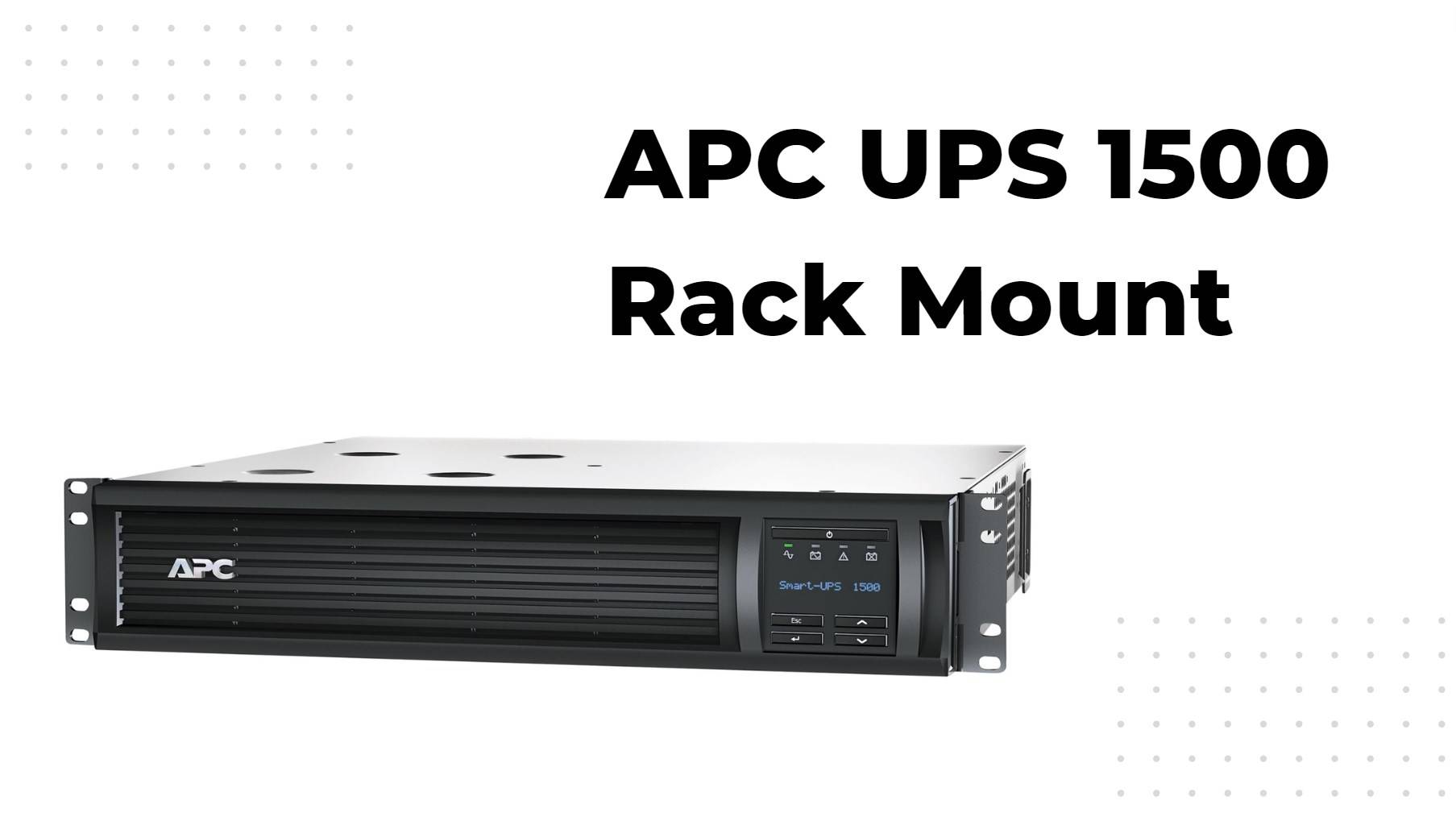
Replacing the battery in an APC UPS 1500 Rack Mount is a straightforward process that involves removing the front bezel, disconnecting the battery pack safely, sliding out the old batteries, and installing new compatible battery cartridges. The UPS often supports hot-swappable battery replacement, allowing this to be done without shutting down the unit, ensuring continuous power protection.
Where is the battery located in an APC UPS 1500 Rack Mount?
The battery pack in an APC UPS 1500 Rack Mount is located behind the front bezel panel. It usually slides out on a tray or drawer-like mechanism secured by screws or clips. This design enables easy access for battery maintenance or replacement without disassembling the entire UPS.
How do you safely prepare the APC UPS 1500 Rack Mount for battery replacement?
Begin by checking the UPS display for battery status and warnings. Prepare the workspace by ensuring the UPS is on and unplugged from the power source if recommended by your model’s manual (some models allow hot swapping). Gather necessary tools, typically a Phillips screwdriver. Always follow safety instructions respecting electrical hazards and battery disposal regulations.
What are the step-by-step instructions to remove the old battery pack?
- Remove the front bezel or cover by unscrewing the securing screws.
- Locate the battery tray and disconnect the battery connector by carefully pulling the plug or pressing release tabs.
- Unscrew any screws securing the battery tray.
- Gently slide the battery tray out; batteries may be heavy or stuck due to adhesive. Use gentle prying if needed.
- Remove old batteries from the tray, noting orientation and cable connections.
How do you install the new battery pack in the APC UPS 1500 Rack Mount?
- Place the new battery pack or individual batteries into the tray in correct orientation.
- Slide the battery tray back into the UPS casing.
- Secure the tray with screws removed previously.
- Reconnect the battery electrical connector firmly.
- Replace the front bezel and screw it back into place.
- Power on the UPS and allow it to recognize the new battery pack.
How do you reset the battery replacement indicator after installation?
After installing the new battery, most APC UPS models require resetting the battery replacement counter. This can be done from the UPS control panel menu:
- Navigate to the “Battery” or “Maintenance” section.
- Select “Battery Replacement” confirmation or “Reset Battery.”
- Confirm the reset per on-screen prompts.
This step ensures accurate battery health monitoring and alerts.
What precautions should be taken during battery replacement?
- Always wear safety gloves and eye protection when handling batteries.
- Avoid short circuits by keeping metal tools away from terminals.
- Follow battery disposal guidelines to recycle old batteries responsibly.
- Use only manufacturer-recommended or certified compatible replacement batteries.
- Never force components during removal or installation to avoid damage.
Which replacement batteries are compatible with the APC UPS 1500 Rack Mount?
The APC UPS 1500 typically uses battery cartridge models like RBC24 or equivalent 12V sealed lead-acid batteries configured for the unit. Using genuine APC replacement batteries or reputable equivalents ensures proper fit, performance, and safety. Vendors such as Redway Power provide high-quality OEM and compatible battery packs with robust manufacturing standards and warranty coverage.
Can the APC UPS 1500 battery be replaced without powering down the unit?
Many APC 1500 Rack Mount models support hot-swappable battery replacement, meaning the battery can be changed while the UPS remains powered and supplying backup. However, confirm your specific model’s manual to verify this functionality before proceeding, as improper handling risks system faults or data loss.
How often should the battery in an APC UPS 1500 Rack Mount be replaced?
Battery lifespan varies but generally ranges from 3 to 5 years depending on usage, environment, and maintenance. Regular battery health checks via the UPS display or management software help determine replacement timing before failure occurs.
Chart: APC UPS 1500 Battery Replacement Process Overview
| Step | Action | Notes |
|---|---|---|
| 1 | Remove front bezel | Use Phillips screwdriver |
| 2 | Disconnect battery connector | Avoid pulling cables aggressively |
| 3 | Unscrew and slide out battery tray | Gently pry if battery stuck |
| 4 | Replace batteries in tray | Match orientation and wiring |
| 5 | Slide tray back and secure screws | Ensure firm seating |
| 6 | Reconnect battery plug | Listen for secure click |
| 7 | Replace bezel and tighten screws | Prevent dust ingress |
| 8 | Power on UPS and reset battery indicator | Confirm successful installation |
Redway Power Expert Views
“At Redway Power, we emphasize that the reliability of UPS systems fundamentally depends on maintaining high-quality battery packs,” explains a Redway Power OEM battery expert. “Our 13 years of experience in lithium and sealed lead-acid battery manufacturing for critical power applications ensure we provide kits compatible with APC UPS models delivering maximum uptime and safety. Proper installation and timely battery replacement practices preserve system integrity, supporting essential data center and enterprise needs.”
Conclusion
Replacing the battery in an APC UPS 1500 Rack Mount requires mindful preparation, correct removal of the battery tray, and careful installation of compatible new batteries, typically sealed lead-acid types like the RBC24. Following proper procedures and safety precautions ensures continuous backup power and system reliability. Leveraging quality battery replacements from trusted OEMs such as Redway Power can enhance the lifespan and performance of your UPS.
Frequently Asked Questions (FAQ)
Q1: Can I replace the APC UPS 1500 battery myself?
Yes, with proper precautions and tools, users can replace the battery following the manufacturer’s guidelines.
Q2: How do I know if my APC UPS 1500 battery needs replacement?
Check the UPS display for “Replace Battery” indicators or reduced runtime alerts.
Q3: Are third-party batteries safe for APC UPS 1500?
Only use reputable, guaranteed compatible batteries from trusted manufacturers like Redway Power to ensure safety.
Q4: How do I recycle old UPS batteries?
Dispose of batteries at designated recycling centers following local regulations for lead-acid battery disposal.
Q5: Does replacing the battery require UPS downtime?
Many APC rack units support hot-swappable batteries, but always check the user manual to confirm.



