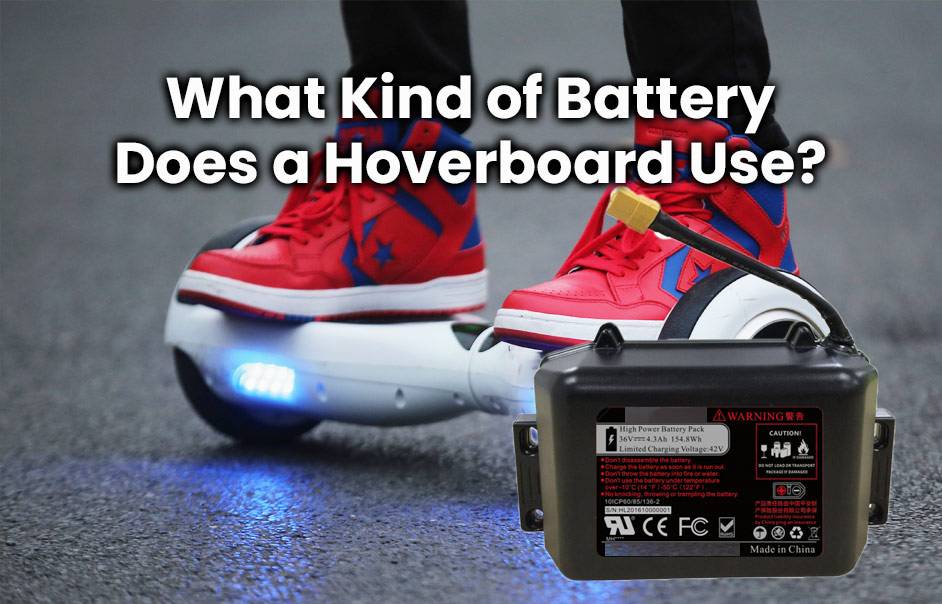Hoverboards have become a popular choice for transportation, but what do you do when yours starts beeping incessantly? In this guide, we’ll unravel the mystery behind the beeping and help you troubleshoot the issue. Let’s get to the bottom of why your hoverboard won’t stop beeping!
Why Do Hoverboards Beep?
If your hoverboard is beeping more than usual, it’s essential to understand why:
- Low Battery: When the battery level drops, most hoverboards beep to remind you to recharge it before it runs out completely.
- Uneven Weight Distribution: Beeping can occur if there’s too much pressure on one footpad or if weight distribution is uneven while riding.
- Speed Limit Exceeded: Some hoverboards beep if you exceed their maximum speed setting, promoting safety by preventing excessive speed.
- Mechanical Issues: Loose connections or faulty components can also cause beeping, requiring manufacturer consultation or professional assistance for diagnosis and repair.
Addressing these reasons promptly ensures optimal performance and safety while using your hoverboard.
Common Causes of Excessive Beeping
Experiencing excessive beeping on your hoverboard can be frustrating, but understanding the common causes can help you troubleshoot the issue:
- Low Battery: Beeping often occurs when the battery is low to alert you to recharge and prevent sudden shutdowns during use.
- Uneven Weight Distribution: If weight isn’t balanced on the hoverboard, it can trigger sensors, resulting in continuous beeping as a safety measure.
- Rough Terrain or Obstacles: Beeping may also happen when riding over uneven surfaces or encountering obstacles, affecting internal gyroscopes and prompting alerts.
- Malfunctioning Components: Internal issues like sensor glitches or software malfunctions can mistakenly trigger beeping, indicating potential hardware problems.
By identifying these causes, you can take appropriate steps to resolve the beeping issue and ensure a smoother riding experience.=
How to Fix the Beeping Issue
Dealing with excessive beeping on your hoverboard can be frustrating, but there are steps you can take to fix the issue:
- Check the battery level and recharge if low. Low battery power is often the culprit behind continuous beeping.
- Clean the foot pads to ensure sensors are not obstructed by dirt or debris, which can trigger false alerts.
- Recalibrate your hoverboard by turning it off, placing it on a flat surface, and holding down both foot pads for about 10 seconds to reset sensor calibration.
If these steps don’t resolve the problem, consider seeking professional assistance or contacting the manufacturer for further support. Remember to prioritize safety throughout the troubleshooting process.
Safety Precautions for Hoverboard Use
Hoverboards offer an exhilarating experience, but safety should be your top priority. Here are essential precautions to ensure a safe ride:
- Wear protective gear, including a helmet, knee pads, elbow pads, and wrist guards, to prevent injuries.
- Familiarize yourself with your hoverboard’s features and controls by reading the user manual thoroughly and understanding how to operate it safely.
- Choose smooth surfaces for riding, avoid heavy traffic areas, and watch out for obstacles to maintain stability and prevent accidents.
- Mount and dismount your hoverboard carefully, stepping on or off one foot at a time while keeping your balance.
- Never attempt stunts or maneuvers beyond your skill level, and always be aware of your surroundings to anticipate potential hazards.
By following these precautions, you can enjoy a safe and enjoyable hoverboard experience!
Final Thoughts on Hoverboard Beeping
Navigating through the world of hoverboards can be thrilling, but dealing with constant beeping can be a nuisance. Understanding the root causes and how to resolve them is essential for a smoother ride. Here’s a summary of key points to consider:
- Reasons for Beeping: Common causes include low battery levels, overloading, uneven terrain, and faulty sensors. Identifying these issues promptly is crucial for addressing them effectively.
- Solutions: Charge your hoverboard using the right charger for low battery alerts. Remove excess weight if overloading is the issue, and choose smooth surfaces to avoid sensor errors. Seek professional help if these steps don’t resolve the problem.
- Safety Precautions: Always prioritize safety by wearing protective gear, following local regulations, and practicing proper riding techniques. Additionally, ensure you charge your hoverboard safely and never leave it unattended during charging.
By implementing these steps, you can enjoy a hassle-free hoverboard experience while prioritizing your safety.