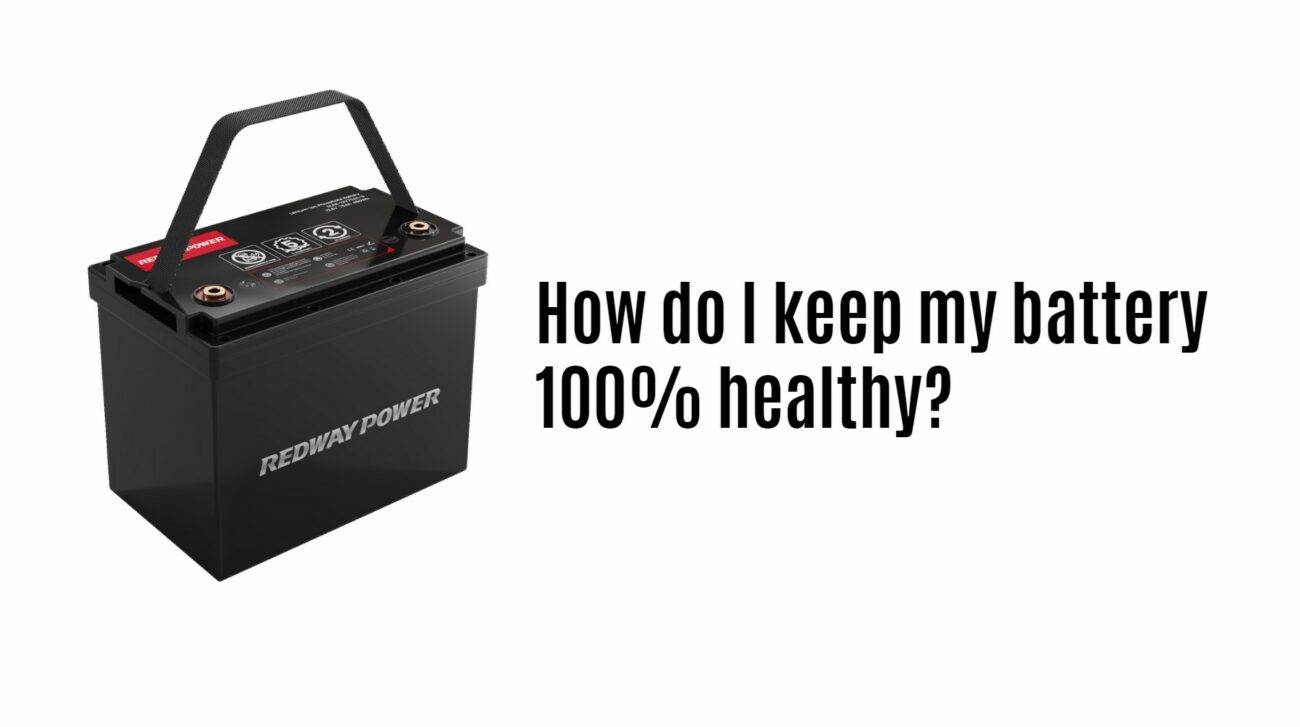Battery health is often overlooked until our devices fail us at inconvenient times. We depend on batteries for our smartphones, laptops, and cars, yet understanding battery health is essential. In this blog post, we’ll delve into battery lifespan, factors influencing it, signs of poor health, and tips for maintaining peak performance. Let’s uncover the secrets to keeping our batteries in top condition!
What is a Battery’s Lifespan?
A battery’s lifespan indicates how long it remains functional before needing replacement, varying based on factors like battery type and usage patterns. Let’s break it down:
- Lithium-ion Batteries (e.g., smartphones): Typically last 2-3 years, affected by usage frequency and charging habits. Over time, capacity gradually decreases, impacting overall performance.
- Car Batteries: Usually last 3-5 years with proper care, but extreme temperatures and heavy use can shorten lifespan. As with other batteries, capacity diminishes over time, necessitating eventual replacement.
To extend battery lifespan, practice good maintenance habits like avoiding extreme temperatures and using compatible chargers. These practices help optimize performance and prolong overall battery life.
Factors Affecting Battery Health
Factors affecting battery health are critical to understand for optimizing battery performance and longevity. Let’s explore:
- Temperature: Extreme heat or cold can degrade battery performance, so it’s best to keep batteries in moderate temperature environments.
- Usage Patterns: Overcharging or deep discharging frequently can shorten battery lifespan. Avoid letting the battery drain completely or overcharging it.
- Charger Compatibility: Using approved chargers is essential to prevent overcharging or undercharging, which can harm battery health.
- Age: As batteries age, their capacity decreases gradually, impacting their runtime.
- Environmental Conditions: Exposure to humidity and moisture can corrode battery components, reducing efficiency over time.
To maintain optimal battery health, follow these practices:
- Avoid extreme temperatures.
- Charge smartly to prevent overcharging or deep discharging.
- Use approved chargers.
- Replace old batteries when needed.
- Keep batteries away from excessive humidity and moisture.
Signs of Poor Battery Health
Recognizing signs of poor battery health is crucial for ensuring your device’s optimal performance. Let’s highlight these signs:
- Rapid Drainage: If your device loses charge quickly, even when idle, it suggests the battery is deteriorating and may require more frequent charging.
- Unexpected Shutdowns: Sudden power-offs or restarts indicate a weak or failing battery, potentially leading to data loss and disruptions.
- Inaccurate Battery Percentage: Fluctuations or inaccuracies in displayed battery levels signal unreliability, hinting at battery deterioration.
- Physical Changes: Bulging or swelling of the battery indicates internal damage and poses safety risks, requiring immediate attention.
- Age: If your device’s original battery is several years old, it likely needs replacement due to natural degradation over time.
By recognizing these signs early, you can address battery-related issues promptly, ensuring your device’s continued performance and safety.
Tips for Maintaining Battery Health
Maintaining battery health is essential for maximizing device performance and longevity. Let’s explore some effective tips:
- Keep it Charged: Avoid letting your battery drain completely; aim to maintain it between 20% and 80% charged for optimal health.
- Watch the Temperature: Extreme heat or cold can harm your battery, so keep your device away from such conditions.
- Use the Right Charger: Always use the charger provided with your device to avoid damage and safety hazards.
- Unplug at Full Charge: Disconnect your device once it’s fully charged to prevent overcharging and battery strain.
- Manage Apps and Brightness: Limit background apps and adjust screen brightness to conserve battery power effectively.
By incorporating these practices into your routine, you can ensure your battery stays healthy and performs optimally over time.
Testing and Monitoring Battery Health
Regularly testing and monitoring your battery’s health is crucial for its longevity and performance. Let’s explore some effective methods and best practices:
- Diagnostic Tools: Use specialized tools to measure voltage, resistance, and capacity, providing detailed insights into your battery’s condition.
- Software Applications: Utilize battery monitoring apps to track usage patterns, charging cycles, and temperature variations, helping you make informed decisions about battery management.
- Early Issue Detection: Monitor for significant drops in capacity or changes in performance metrics, indicating potential battery issues that need attention.
- Maintenance Best Practices: Follow guidelines to avoid extreme temperatures, optimize charging habits, reduce background processes, and keep firmware/software up-to-date.
- Storage Considerations: If storing spare batteries long-term, ensure they’re properly charged around 50% and stored in a cool place to maintain their condition.
By implementing these strategies, you can ensure your battery remains healthy and performs optimally over time.