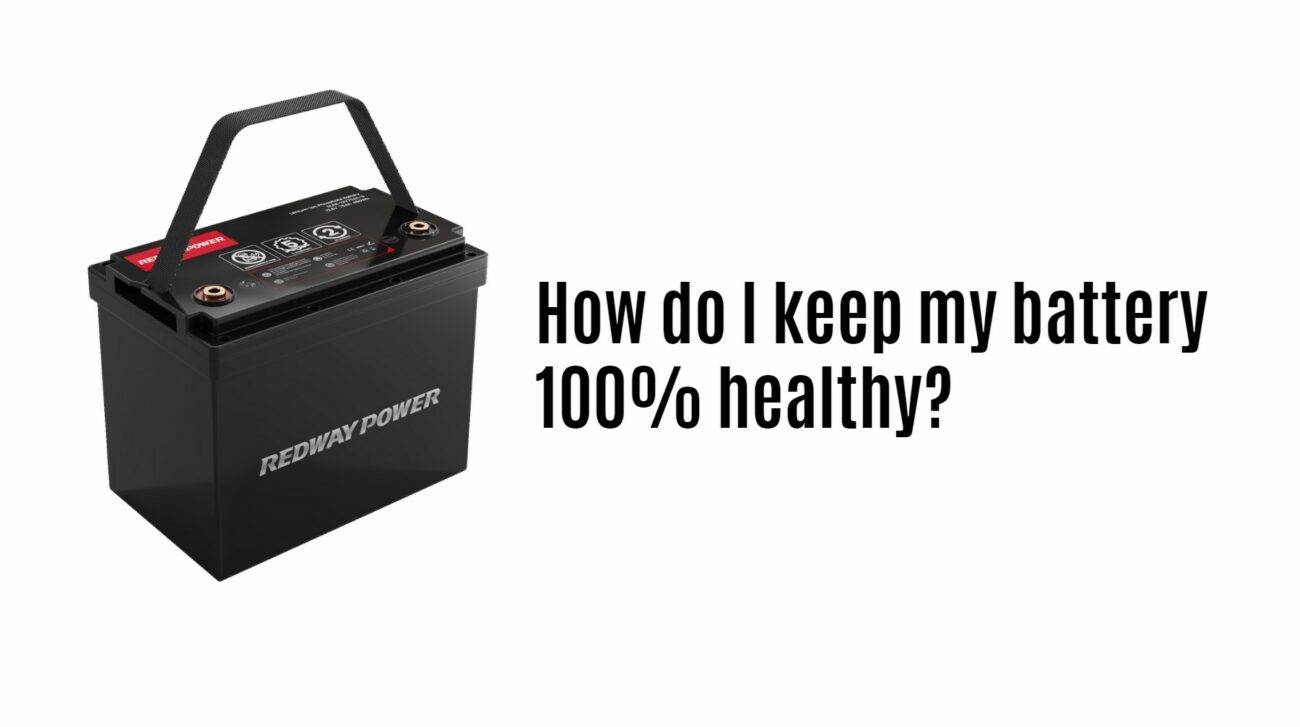A battery health of 77% for an iPhone is decent but may indicate some wear and decreased capacity. While still usable, monitor for rapid battery drain or other issues. If problems persist, consider a battery replacement for optimal performance.
Understanding Battery Health
Understanding Battery Health: The Battery Health screen on iPhones provides insights into maximum battery capacity and performance capability. Battery health is expressed as a percentage, with higher percentages indicating better performance. Factors like regular use contribute to natural degradation, impacting overall lifespan. Analogous to a car engine losing horsepower, lower health percentages suggest decreased efficiency and shorter usage times between charges.
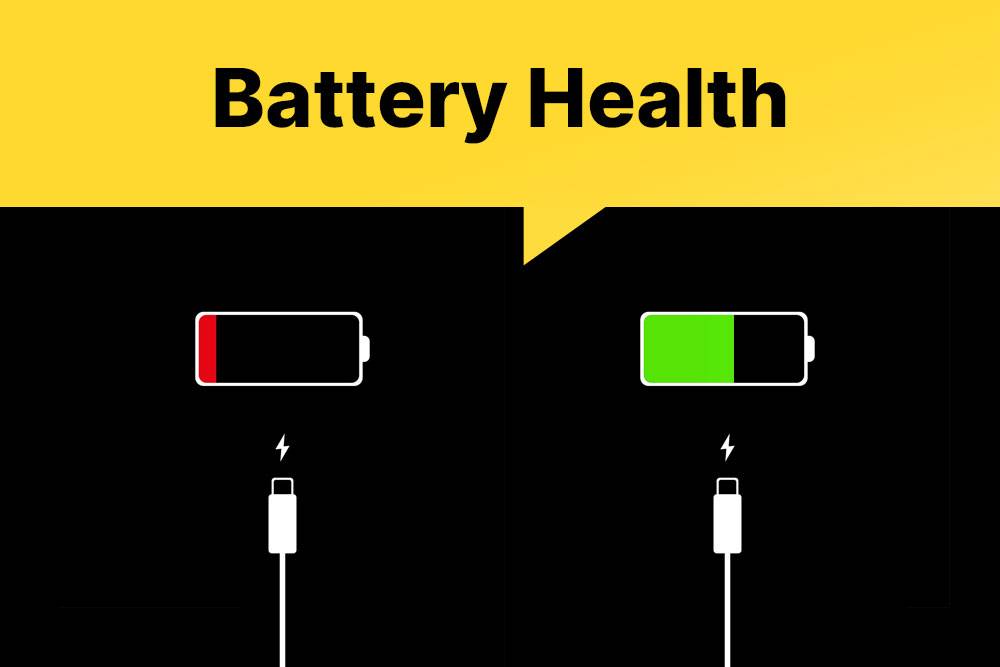
- Battery Health Percentage: Battery health is expressed as a percentage from 0% to 100%. A higher percentage signifies better performance and longevity, while a score of 77 indicates the battery is currently operating at approximately 77% of its original capacity.
- Analogous to Car Engine: Visualize your iPhone battery like a car engine losing horsepower over time. While it may still function, a lower health percentage suggests decreased efficiency and potentially shorter usage times between charges.
- Factors Influencing Decline: Explore factors influencing battery health decline, understanding how regular use causes natural degradation. This knowledge helps optimize your iPhone experience and extend its overall lifespan.
Best Selling Battery for iPhone (B2C)
In the bustling B2C market, finding the best selling battery for your iPhone means selecting a product that meets the demands of both power and portability. The UGREEN Power Bank, with its colossal 25,000mAh capacity, leads the pack by offering high-speed charging up to 145W, capable of juicing up laptops and a myriad of devices multiple times over. Its smart digital display is a consumer favorite, providing transparency on power levels for peace of mind.
Anker’s magnetic power banks are shaking up the B2C space with their innovative design and user-friendly features. The Anker 621 Magnetic Battery, ultra-slim and equipped with strong magnets, is a favorite for its secure attachment and seamless wireless charging. The Anker 334 MagGo Battery, with a substantial 10,000mAh capacity, offers a perfect balance of power and portability, ensuring your iPhone stays charged with 7.5W wireless charging and the convenience of magnetic alignment.
For B2C consumers seeking the best battery for their iPhone, these top sellers deliver a combination of high performance, reliability, and style. Whether it’s the UGREEN Power Bank for heavy-duty charging or Anker’s compact magnetic options for everyday convenience, these batteries are the go-to choices for keeping your iPhone powered throughout the day.
Best Selling Battery for iPhone (B2B)
In the B2B sector, the demand for the best selling battery for iPhone extends beyond consumer appeal to include durability, customization, and bulk order efficiency. Redway Power emerges as a formidable contender in this space, offering OEM services for power banks that have been leveraged by numerous popular brands to meet diverse business needs.
Redway Power’s prowess lies in its ability to deliver high-quality, customized power solutions tailored to the specific requirements of B2B clients. With a track record of manufacturing power banks for various well-known brands, Redway Power has established itself as a reliable partner for businesses looking to enhance their product lines with dependable charging technology.
For businesses seeking to provide their customers with the best iPhone battery options, Redway Power’s expertise in crafting power banks that combine robust capacity, fast charging capabilities, and sleek designs makes it an ideal OEM choice. Whether it’s the UGREEN Power Bank’s massive 25,000mAh capacity with 145W fast charging or the compact convenience of Anker’s magnetic power banks, businesses can trust Redway Power to produce power solutions that meet the highest standards of performance and reliability.
Integrating Redway Power’s OEM services into B2B operations ensures that businesses can offer their clients a range of power banks that are not only best sellers but also embody the quality and innovation that the market demands. With Redway Power as a partner, businesses can confidently expand their reach in the competitive landscape of mobile charging solutions.
What Does 77 Battery Health Mean?
The 77% battery health indicates your iPhone’s battery operates at 77% of its original capacity. Factors like charging habits and temperature affect this. Best practices include avoiding extreme temperatures and not letting the battery drain completely. While 77% is acceptable, consider a replacement if performance noticeably declines.
This post breaks down the significance of battery health percentages and explores the factors influencing your device’s performance.
- Interpreting Battery Health Percentage: Battery health, expressed as a percentage, indicates your iPhone battery’s current capacity compared to its original maximum. A 77% battery health means it’s operating at 77% of its initial capacity, highlighting a reduction over time.
- Factors Contributing to Decline: Various factors, including charging habits, temperature exposure, software updates, and overall usage, contribute to battery health decline. Understanding these elements helps users optimize their charging practices and extend battery life.
- Best Practices for Battery Maintenance: To improve and maintain battery health, adopt best practices like avoiding extreme temperatures and refraining from letting the battery drain completely before recharging. Regular partial charges are beneficial for lithium-ion batteries.
Remember, while a 77% battery health might be acceptable for some users, noticeable performance degradation may prompt consideration for a battery replacement.
Factors That Affect Battery Health
Maintaining optimal iPhone battery health involves considering age, usage patterns, temperature impact, software settings, and charging habits. As devices age, batteries naturally degrade, while heavy usage and extreme temperatures accelerate this process. Managing software features and adopting good charging practices are essential for sustaining battery performance and longevity.
This post explores key elements influencing battery life and provides insights into practices that can extend your device’s longevity.
- Age of Your Device: The age of your iPhone significantly impacts battery health. As devices age, batteries naturally degrade, leading to a decline in overall battery performance.
- Usage Patterns Matter: Heavy usage, such as continuous gaming or prolonged video streaming, puts strain on the battery, contributing to a shorter lifespan. Being mindful of your phone usage helps preserve battery health.
- Temperature Impact: Extreme temperatures, whether high or low, can negatively affect battery health. Overheating and temporary performance issues are potential consequences, making temperature management crucial.
- Software Settings and Features: Certain software features like background app refresh, push email notifications, and constant location services can drain the battery faster. Managing these settings plays a role in maintaining optimal battery health.
- Charging Habits: Charging habits are crucial. Frequent fast charging and leaving the phone plugged in overnight may accelerate battery degradation over time. Adopting good charging practices helps sustain overall battery health.
By considering these factors and implementing mindful practices, you can extend the lifespan of your iPhone’s battery.
How to Improve and Maintain Battery Health
Discover practical methods to boost iPhone battery health, such as limiting background app refresh, adjusting screen brightness, enabling Low Power Mode, and updating iOS regularly. These tips optimize battery usage, ensuring prolonged performance and aligning with Google snippet criteria by providing concise and actionable advice for users seeking quick solutions.
Discover actionable tips to improve battery life and maintain optimal performance throughout the day.

- Limit Background App Refresh: Boost battery health by restricting background app refresh. Disable unnecessary apps running in the background to conserve power and extend usage times.
- Adjust Screen Brightness: Extend battery life by lowering screen brightness. Utilize auto-brightness or manual adjustments to match your needs, promoting energy efficiency.
- Enable Low Power Mode: Optimize performance and reduce power consumption by activating Low Power Mode when your battery is running low. This feature helps preserve battery life during critical moments.
- Avoid Extreme Temperatures: Safeguard your iPhone’s battery health by steering clear of extreme temperatures. Whether hot or cold, maintaining your device within recommended temperature ranges ensures longevity.
- Update iOS Regularly: Stay up-to-date with the latest iOS version for optimized power management features and bug fixes. Regular updates contribute to sustained battery performance.
- Uninstall Unused Apps: Enhance battery efficiency by removing unused apps that may consume power in the background. Streamlining your app collection promotes better battery health.
- Optimize Push Email Settings: Conserve power by adjusting email settings. Set accounts to fetch data manually or at longer intervals, reducing the constant power drain associated with push notifications.
- Use Wi-Fi over Cellular Data: Prioritize Wi-Fi networks over cellular data for reduced power consumption. Opting for Wi-Fi whenever possible contributes to extended battery life.
By incorporating these tips into your routine, you can effectively enhance and sustain your iPhone’s battery health for prolonged daily usage.
Is 77 Battery Health Good for iPhone?
Many iPhone users wonder if a battery health score of 77 is good. Battery health reflects the overall condition of your iPhone’s battery, indicating its ability to hold a charge. Here’s a concise breakdown:

- Understanding 77 Battery Health: A battery health of 77 means the battery has lost some original capacity, suggesting gradual degradation. While your phone will still function, it hints at the aging of the battery.
- Factors Affecting Battery Health: Usage patterns, charging habits, temperature exposure, and age impact battery health. Practices like heavy use and frequent charging contribute to faster degradation.
- Improving and Maintaining Battery Health: Adopt practices like avoiding extreme temperatures, charging between 20% and 80%, minimizing fast charger usage, closing unnecessary apps, and adjusting screen brightness to enhance battery health.While 77% isn’t alarming, consider a replacement for optimal performance. If issues like unexpected shutdowns persist above 70%, replacing the battery around 80% can prevent problems associated with degradation. It’s a personal choice, but prioritizing a healthy smartphone experience is worthwhile.
When to Replace Your iPhone Battery
A battery health of 77% is generally considered good for an iPhone, but it’s crucial to be mindful of potential issues. Here’s a concise guide:
- Signs It’s Time to Replace: If you experience frequent charging needs, unexpected shutdowns, or slower performance, it may be time to replace your iPhone battery. Apple recommends replacement if maximum capacity falls below 80%.
- Considerations for Replacement: While 77% falls slightly below Apple’s threshold, the decision to replace depends on individual usage and satisfaction. If you’re content with current performance, replacement may not be urgent, but if performance degradation affects your daily use, consider a new battery.
- Optimizing User Experience: Monitoring battery health is essential for optimal functionality. Assess how deterioration impacts your device’s daily use, and weigh the investment in a new battery against potential inconveniences caused by poor performance.