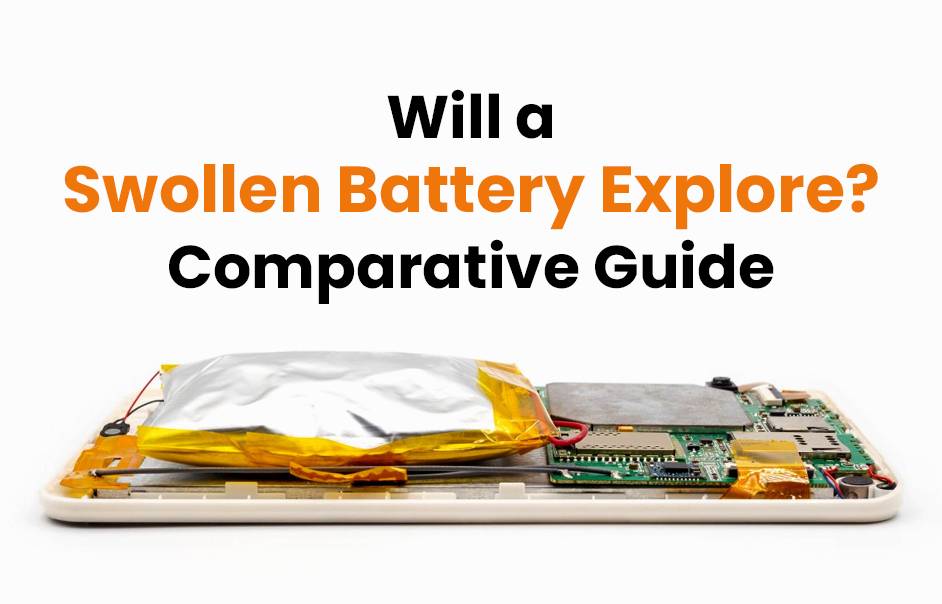A swollen battery refers to a battery that has expanded or bulged due to the internal buildup of gases or the swelling of its internal components. Swollen batteries pose a safety risk as they can potentially leak, rupture, or even catch fire or explode in extreme cases. If you notice that a battery is swollen, it should be handled with care and replaced as soon as possible to prevent any safety hazards.
Understanding Swollen Batteries
Understanding the causes of swollen batteries is vital to prevent potential hazards associated with this phenomenon. Swollen batteries occur when internal components expand due to various factors, resulting in visible changes in the battery’s shape and size.
- Gas Build-Up:
- Primary Cause: Excessive accumulation of gases within the cell during charging or discharging.
- Conditions: High temperatures or overcharging contribute to gas generation, leading to swelling.
- Physical Damage and Impact:
- Common Cause: Swelling often results from physical damage or impact compromising the battery casing’s integrity.
- Consequence: Damaged casing allows gas escape, contributing to the swelling phenomenon.
- Risks and Consequences:
- Severity: While not all swollen batteries pose immediate risks, potential consequences include leaks, fires, or explosions.
- Importance of Action: Ignoring swollen batteries can lead to severe dangers, emphasizing the need for prompt identification and resolution.
Conclusion: Recognizing the factors behind swollen batteries empowers users to take preventive measures and mitigate serious safety issues. Promptly addressing suspected swollen batteries ensures a safer and more reliable electronic device experience.
Causes of Battery Swelling
Battery swelling is a common issue across various battery types, and understanding its causes is crucial for safety and longevity. This guide highlights key factors leading to battery swelling, empowering users to prevent potential hazards and extend battery life.
- Overcharging:
- Primary Cause: Excessive charging generates heat, leading to internal component expansion and swelling.
- Prevention: Use chargers designed for specific battery types and avoid prolonged device charging.
- Physical Damage or Impact:
- Contributing Factor: Excessive pressure or punctures can result in electrolyte leakage, causing the battery to swell.
- Prevention: Handle batteries with care during installation and removal to minimize the risk of damage.
- Manufacturing Defects:
- Potential Cause: Poorly constructed cells or faulty materials may lead to gas buildup, contributing to swelling.
- Prevention: Opt for reputable brands with high-quality manufacturing processes to reduce the risk of defects.
- Extreme Temperatures:
- Accelerating Factor: Exposure to extreme temperatures increases chemical reactions, raising the likelihood of swelling.
- Caution: Avoid both extremely hot and cold environments whenever possible to maintain battery health.
- Incompatible Charging Equipment:
- Triggering Swelling: Using incompatible chargers or non-genuine replacement batteries can induce swelling.
- Caution: Stick to recommended charging equipment and genuine replacement parts to mitigate swelling risks.
Conclusion: Understanding and addressing the causes of battery swelling is crucial for maintaining device safety and ensuring optimal battery performance. By following preventive measures and being cautious about charging practices and environmental conditions, users can minimize the risks associated with battery swelling.
The Dangers of a Swollen Battery
A seemingly harmless inconvenience, a swollen battery poses serious dangers that should not be overlooked. This guide explores the significant risks associated with a swollen battery, emphasizing the potential for explosion, chemical exposure, device damage, and the risk of electric shock.
- Risk of Explosion or Fire:
- Main Concern: Swollen batteries increase pressure inside, raising the likelihood of rupture and potential explosion or fire.
- Consequence: Releases toxic chemicals harmful to devices, humans, and the environment.
- Toxic Chemical Release:
- Hazardous Outcome: Ruptured batteries can release toxic chemicals, posing health risks if inhaled or touched.
- Consequence: The corrosive nature of these chemicals harms both individuals and the surrounding environment.
- Device Damage and Malfunction:
- Irreversible Consequence: Swollen batteries can cause irreversible damage to electronic devices, leading to malfunction or complete unusability.
- Impact: Potential data loss, financial implications, and disruption to daily activities.
- Risk of Electric Shock:
- Increased Hazard: Using a device with a swollen battery elevates the risk of electrical short circuits, potentially causing electric shock.
- Concern: The compromised integrity of the battery heightens the chances of electrical safety issues.
Conclusion: While a swollen battery may seem minor, the dangers it presents, including explosion, chemical exposure, irreversible device damage, and the risk of electric shock, demand immediate attention. Identifying signs of swelling and taking prompt action is crucial for ensuring safety and preventing further complications.
How to Identify a Swollen Battery
Recognizing a swollen battery is crucial to prevent potential dangers or damage. Here are key signs to look out for:
- Bulging or Misshapen Appearance:
- Distinct Sign: Swollen batteries appear bloated or bulging, indicating internal pressure from gas buildup.
- Visual Clue: An unusual shape is a clear indicator of a potential swelling issue.
- Difficulty Fitting into Device:
- Practical Indication: Increasing difficulty inserting the battery into its slot suggests possible swelling.
- Functional Check: If it doesn’t fit as smoothly as before, swelling may be the cause.
- Separation of Casing:
- Visible Damage: Swelling can lead to the separation of the outer casing, creating gaps or cracks.
- External Observation: Check for any visible signs of the casing coming apart.
- Unusual Weight:
- Weight Discrepancy: Swollen batteries are heavier due to gas and electrolyte fluid accumulation.
- Compare Weights: Noticeable weight difference compared to a normal battery.
- Reduced Performance:
- Performance Indicator: Swollen batteries may lead to decreased device performance and shorter usage times.
- Efficiency Check: If the battery no longer holds a charge efficiently, it indicates potential swelling.
Conclusion: Ignoring these warning signs can lead to severe consequences, so it’s crucial to take immediate action if you suspect your battery is swollen. Stay vigilant to ensure safety and device integrity.
Dealing with a Swollen Battery: Dos and Don’ts
When faced with a swollen battery, it’s crucial to adhere to specific dos and don’ts for safety. If signs of swelling appear, handling the situation correctly is paramount to avoid risks.
Dos:
- Handle with Caution:
- Immediate Action: If swelling or deformation is noticed, handle the battery with caution.
- Avoid Usage: Do not attempt to use or charge the battery; it can be dangerous.
- Safe Removal:
- Protective Measures: Safely remove the battery from the device using gloves.
- Fireproof Container: Place the swollen battery in a fireproof container to minimize risks.
- Professional Assistance:
- Contact the Manufacturer: Reach out to the manufacturer or seek professional assistance.
- Follow Instructions: Adhere to specific instructions for proper disposal and potential replacement.
- Avoid Extreme Temperatures:
- Temperature Control: Prevent exposure to extreme temperatures, as high heat can worsen the situation.
- Risk Reduction: Minimize the risk of further damage or malfunction by avoiding temperature extremes.
Don’ts:
- Never Puncture or Tamper:
- Avoid Actions: Never puncture or tamper with a swollen battery to prevent leaks, fires, or explosions.
- High Risks: Such actions can escalate hazards and lead to severe consequences.
- Avoid Usage and Charging:
- Immediate Halt: Refrain from using or charging a swollen battery immediately upon detection.
- Potential Danger: Continuing usage can pose serious dangers to both the device and the user.
- Prevention Is Key:
- Regular Inspection: Prevent swollen batteries by regularly inspecting devices for signs of swelling.
- Ventilation: Ensure proper ventilation during charging to minimize the risk of battery issues.
Conclusion: Understanding and following these dos and don’ts when dealing with a swollen battery is crucial for ensuring safety and minimizing potential hazards. Prevention through regular inspection and cautious handling remains key to avert such situations.
Preventing Battery Swelling
Preventing battery swelling is crucial for device safety and longevity. Follow these simple tips to keep your batteries in optimal condition and reduce the risk of swelling.
Tips:
- Avoid Overcharging:
- Unplug on Full Charge: Prevent battery swelling by unplugging devices once they reach full charge.
- Heat Buildup: Extended charging periods contribute to excess heat buildup, a common cause of swelling.
- Proper Storage:
- Cool and Dry Environment: Store batteries in a cool, dry place when not in use to prevent swelling.
- Temperature Control: Avoid exposing batteries to extreme heat or cold to maintain their integrity.
- Use Compatible Chargers:
- Device-Specific Chargers: Always use chargers designed for your device to prevent improper charging.
- Risks of Generic Chargers: Generic or counterfeit chargers may lead to issues that contribute to swelling.
- Avoid Physical Damage:
- Gentle Handling: Mishandling devices with built-in batteries can lead to internal damage and swelling.
- Protective Cases: Consider using protective cases to minimize the risk of physical damage.
- Replace Old or Damaged Batteries:
- Signs of Deformation: If a battery shows signs of bulging or deformation, replace it promptly.
- Safety Hazard Prevention: Timely replacement prevents safety hazards associated with swollen batteries.
Conclusion: By incorporating these preventative measures into your battery care routine, you can extend battery lifespan, ensure safety, and minimize the occurrence of swelling-related issues. Regular attention to these tips promotes a healthier and safer use of your electronic devices.
Comparing Common Types of Batteries
Understanding different battery types is crucial for choosing the right power source for your devices. Let’s explore the characteristics of common batteries to help you make informed decisions.
1. Alkaline Batteries:
- Household Use: Widely used in household devices like remotes and toys.
- Reliable Power: Provide reliable power with a decent shelf life.
- Cost Consideration: Slightly more expensive than some alternatives.
2. Lithium-Ion Batteries:
- High Energy Density: Popular in smartphones, laptops, and electric vehicles for high energy density.
- Longer Lifespan: Offers a longer lifespan and multiple recharge cycles.
- Compact Size: Can store more power in a smaller size compared to other batteries.
3. Nickel-Metal Hydride (NiMH) Batteries:
- Common Usage: Found in cordless phones, digital cameras, and gaming devices.
- Affordable Performance: Offers good performance at an affordable price.
- Self-Discharge: Tends to self-discharge more quickly than some alternatives.
4. Lead-Acid Batteries:
- Automotive Use: Commonly used in cars and motorcycles for starting systems.
- High Energy Bursts: Known for delivering high bursts of energy required by vehicles.
- Consideration Factors: Consider factors like cost, performance, and lifespan when choosing.
Conclusion: Comparing these common battery types helps us understand their unique features, enabling us to make informed decisions based on specific requirements. Thorough research and professional consultation ensure choosing the most appropriate battery type for your needs.
Conclusion
This exploration of swollen batteries highlighted their causes, identification, and precautions. Emphasizing potential dangers like leakage and explosions, the dos and don’ts stressed cautious handling. To prevent swelling, choosing reputable brands, compatible chargers, and avoiding extreme conditions is crucial. Regular maintenance, visual inspections, and seeking professional assistance when needed are pivotal for prolonged battery lifespan and optimal device performance. Prioritizing safety and proactive handling align with the adage that prevention is better than cure.