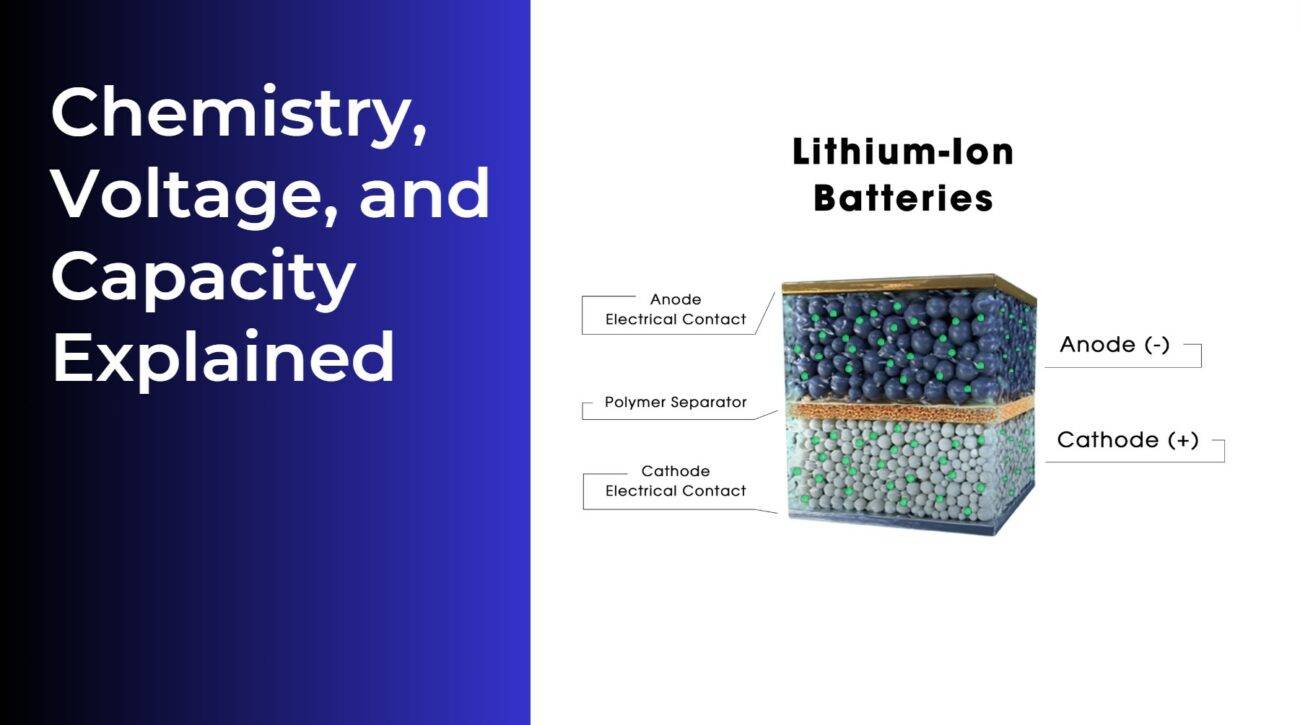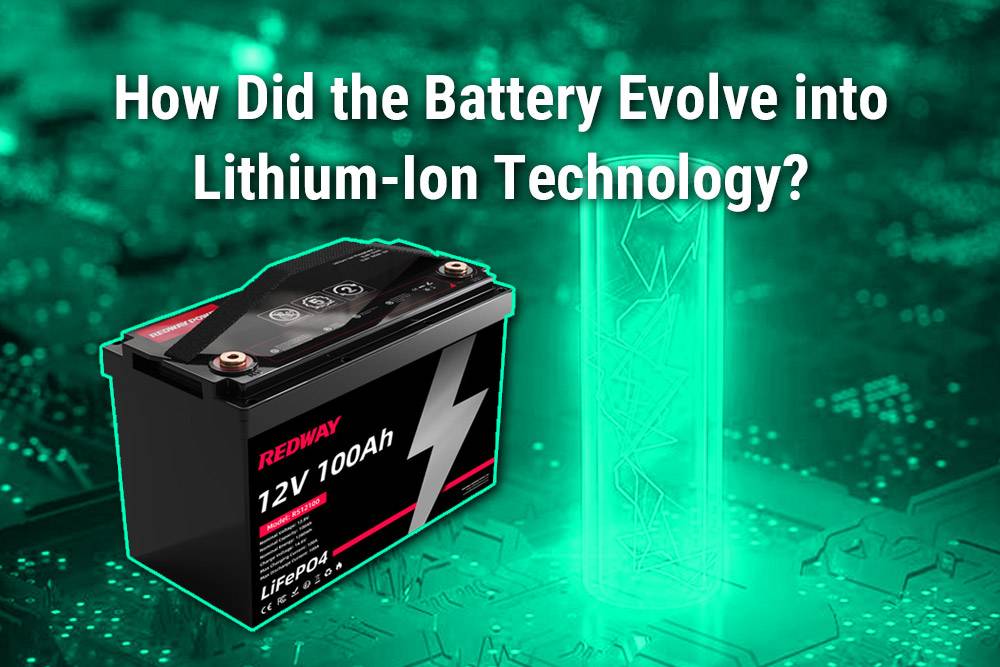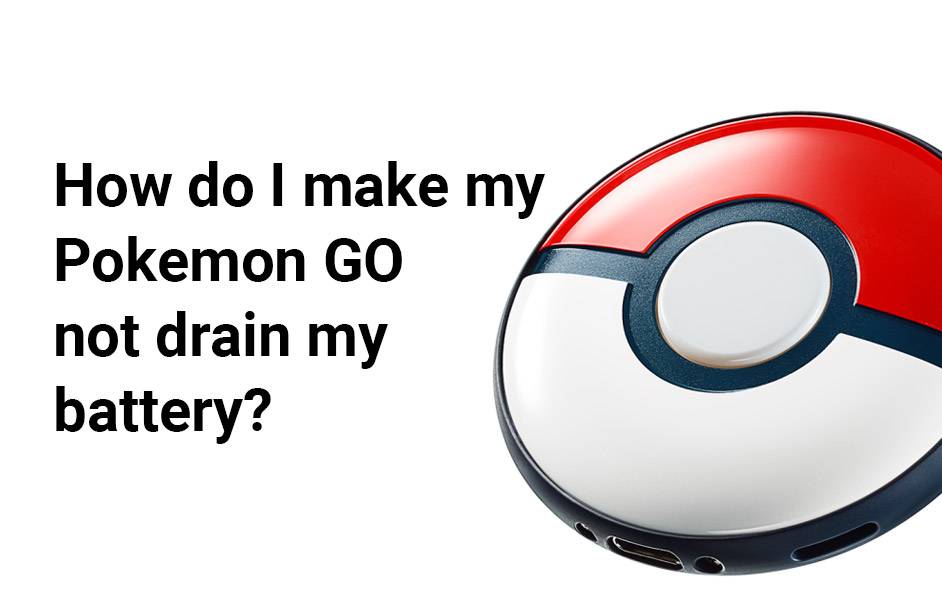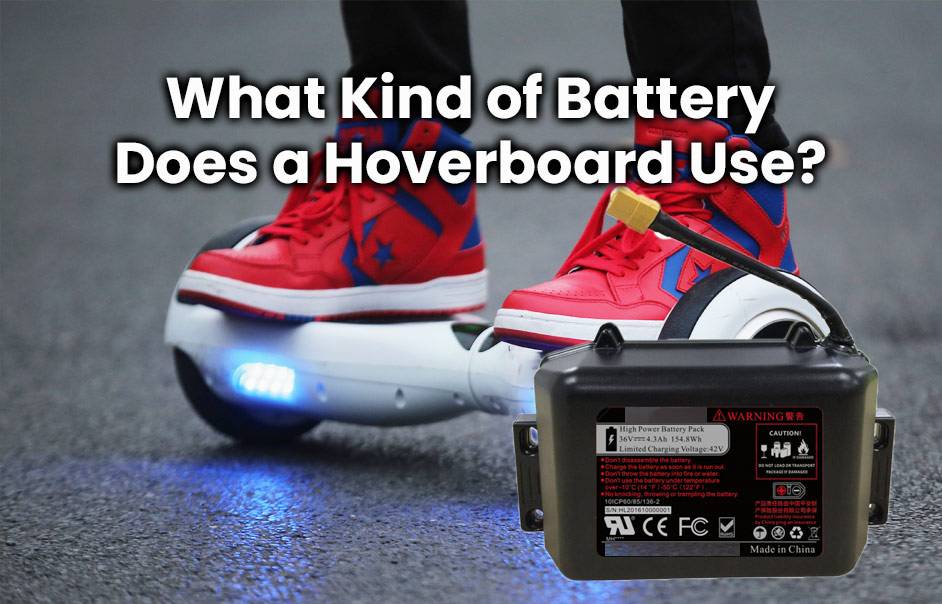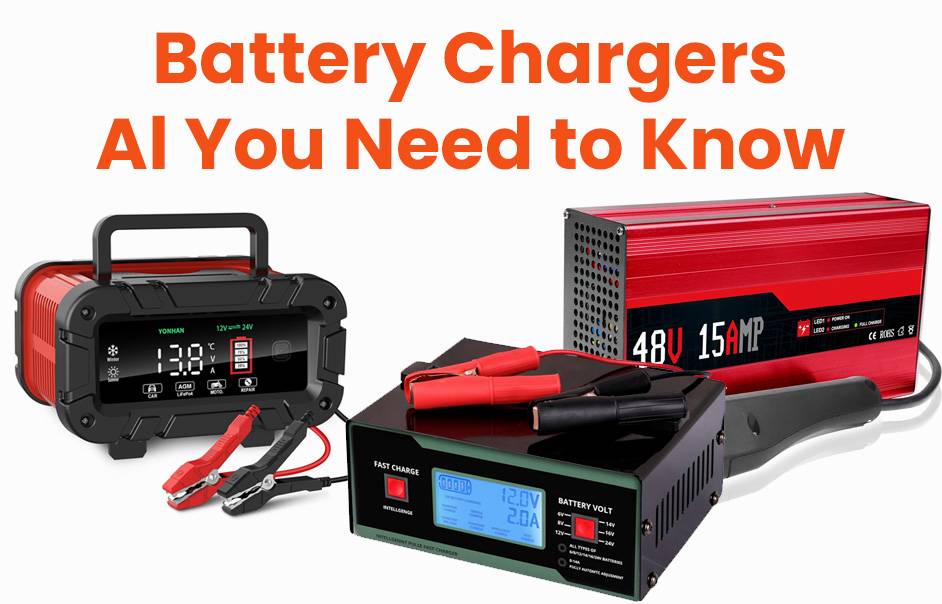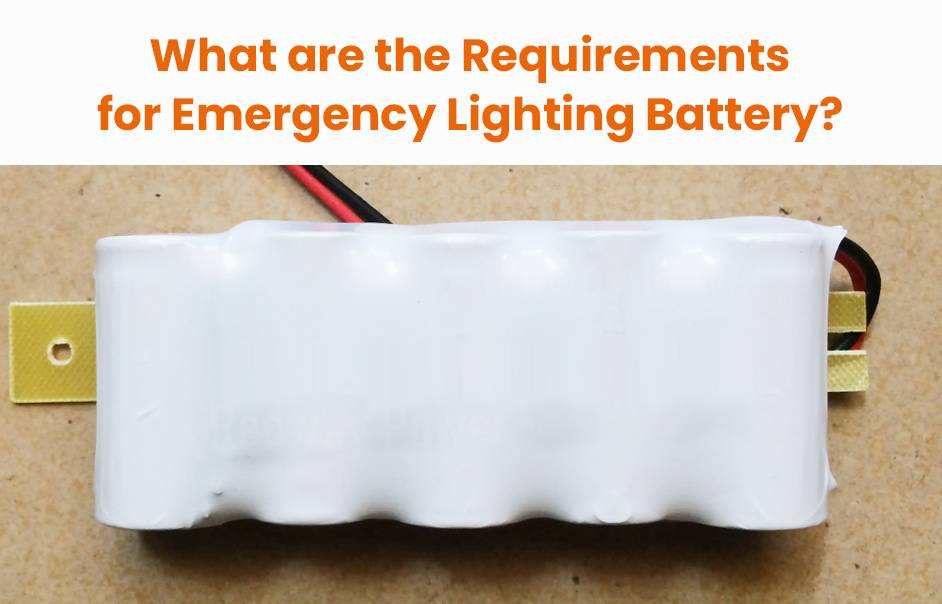Ever faced the frustration of your phone battery dying during intense gaming sessions? Mobile gaming’s popularity has soared, but it often comes at the expense of rapid battery drain. In this post, we’ll uncover why games consume your battery quickly and share practical tips to prolong your gaming adventures without compromising your device’s energy. Let’s unveil the secrets behind this digital challenge!
Factors that contribute to battery drain in games
Ever wondered why games drain your phone’s battery so quickly? The answer lies in multiple factors that significantly impact your device’s power consumption during gaming. Let’s explore these factors in a nutshell!
Factors contributing to battery drain in games:
- High-Quality Graphics and Processing Demands: Modern games with detailed visuals and intricate mechanics demand substantial processing power, leading to increased energy consumption.
- Constant Internet Connectivity: Many games require a constant internet connection for multiplayer features or displaying in-game ads, contributing to faster battery drain compared to offline gaming.
- Background Processes: Simultaneous background processes, like push notifications or running apps, compete for device resources and further impact battery life.
- Resource-Intensive Features: Features such as location services and augmented reality (AR) heavily rely on GPS and camera functions, consuming significant energy during gameplay.
Understanding these factors empowers users to optimize their gaming experience while efficiently managing their device’s battery life!
Common battery-saving techniques for gaming
Mobile gamers often face the frustration of rapid battery drain during gaming sessions. The good news is that there are simple and effective techniques to save battery life without compromising gaming performance. Let’s explore these techniques for extended playtime!
Battery-saving techniques for gaming:
- Adjust Screen Brightness: Lowering screen brightness conserves energy, reduces eye strain, and significantly contributes to extending battery life during gaming.
- Close Unnecessary Background Apps: Shutting down unused background apps and processes before gaming minimizes strain on device resources, ensuring slower battery consumption.
- Use Power-Saving or Airplane Mode: Activating power-saving or airplane mode restricts certain functionalities, such as Wi-Fi and data connections, reducing power usage and prolonging battery life during gaming.
- Disable Push Notifications: Turning off push notifications while gaming prevents interruptions and conserves precious battery power for an uninterrupted gaming experience.
- Optimize In-Game Settings: Adjusting graphics quality and frame rate settings in games can reduce the strain on the device’s processor, resulting in energy savings and extended gameplay.
- Use External Chargers: Investing in an external portable charger or connecting to a power source with a charging cable ensures uninterrupted gaming sessions, overcoming the limitations of the device’s built-in battery.
Implementing these battery-saving techniques empowers gamers to enjoy extended playtime without the worry of sudden shutdowns due to drained batteries!
Tips for optimizing game settings and reducing battery usage

Optimizing game settings is crucial for a better gaming experience on mobile devices while preserving battery life. Discover these tips to enhance gameplay without sacrificing battery usage.
Tips for optimizing game settings:
- Adjust Graphics Settings: Lowering resolution and frame rate settings in games significantly reduces strain on the device’s GPU, resulting in less power consumption and extended battery life.
- Disable Background Apps: Closing unnecessary background apps before gaming prevents resource drain, ensuring optimal battery usage during gameplay.
- Enable Power-Saving Mode: Activating the built-in power-saving mode adjusts system settings to conserve energy, limiting background processes, and reducing screen brightness for extended battery life.
- Reduce Screen Brightness: Lowering screen brightness or enabling auto-brightness conserves power, offering longer gameplay sessions without compromising visibility.
- Turn off Vibration and Sound Effects: Disabling vibrations and sound effects reduces the strain on the device’s motor and speakers, contributing to prolonged battery life during gaming.
- Implement Airplane Mode: Activating airplane mode for offline games prevents constant network searching, saving significant energy for uninterrupted gameplay.
By applying these tips, gamers can enjoy extended play sessions without worrying about rapid battery drain.
The impact of graphics and processing power on battery life
Graphics and processing power demands in mobile games contribute significantly to rapid battery drain. As developers pursue visually stunning and realistic experiences, our devices face increased strain. However, there are emerging trends and solutions to optimize games for efficiency without compromising visual quality.
Factors contributing to battery drain in mobile games:
- Graphics Intensity: Modern games feature intricate 3D graphics with vibrant details, demanding substantial processing power. The complexity of visuals directly impacts the device’s energy consumption, leading to faster battery depletion.
- High CPU Usage: Many games involve complex gameplay mechanics, requiring intensive CPU usage. Actions like intense sequences or realistic physics simulations put a strain on the device’s processor, contributing to increased energy consumption.
- Constant High Performance: To meet demanding requirements, devices may operate at full speed for extended periods. This constant high-performance mode accelerates battery drain and may lead to overheating issues if not managed effectively.
Trends and Solutions for optimized gaming:
- Adjustable Graphics Settings: Some developers offer adjustable graphics settings within games, allowing players to choose visual fidelity levels based on device capabilities. Players can reduce complexity or limit frame rates to ease strain on hardware and conserve battery.
- Battery Saver Modes: Forward-thinking developers incorporate “battery saver” modes in games, automatically adjusting settings like screen brightness and framerate for optimized performance and minimized energy consumption during gameplay.
- Built-in Power-saving Features: Devices often include built-in power-saving features that users can activate while gaming. These features limit background processes and reduce screen brightness to enhance efficiency and extend battery life.
Alternative solutions for gaming on limited battery life devices
Gaming on devices with limited battery life can be challenging, but there are alternative solutions to ensure an enjoyable gaming experience without constantly worrying about battery drain. Explore these options:
- Play Offline: Many mobile games require an internet connection, but playing offline significantly reduces the strain on your device’s battery, as it doesn’t need to maintain a constant connection.
- Opt for Lightweight Games: Instead of graphics-heavy titles, consider lighter alternatives that are enjoyable without putting excessive pressure on your device’s resources, resulting in slower battery depletion.
- Game Streaming Services: Explore platforms like Google Stadia or NVIDIA GeForce Now, allowing you to play high-quality games without downloading them. Remote processing minimizes the impact on your device’s battery.
- Portable Chargers or Power Banks: For extended gaming sessions away from a power source, having a portable charger or power bank ensures your device stays charged and ready for action.
- Adjust Screen Brightness and Sound Levels: Conserve energy by lowering screen brightness and reducing sound effects. Although minor individually, these tweaks collectively contribute to extending battery life.
- Close Unnecessary Background Apps: Before gaming, close unnecessary background apps consuming resources, ensuring your device operates efficiently and conserves battery.
Implementing these alternative solutions allows you to enjoy mobile gaming while preserving your device’s precious battery life. Strike the right balance for an optimal gaming experience!